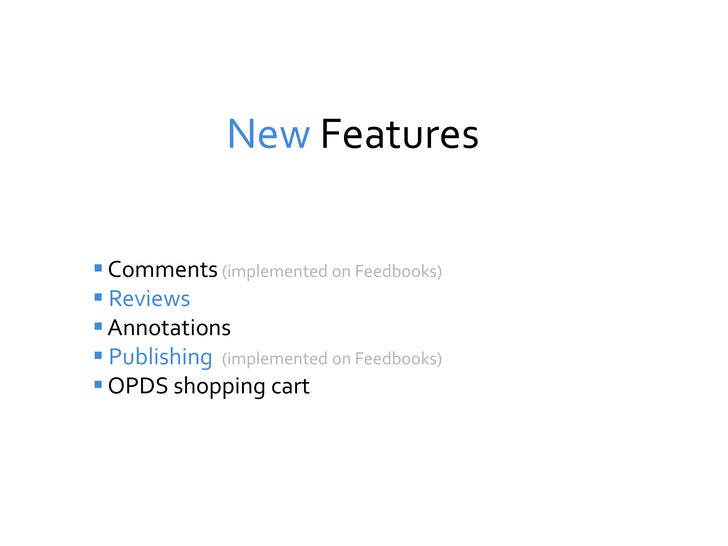Have you seen the OPDS Catalog 1.2 (ATOM over HTTP with OpenSearch) and the OPDS Catalog 2.0 (JSON-LD over HTTP) protocols ?
OPDS define a bookshelf-like access to books repositories and can be used with eBooks readers to retrieve ePub books.
The French National Library, The Gutenberg Project, The Internet Archive or Gallimard (a French editor) provide an OPDS feed.