Most git forges are US-based: Forge Owner Country GitHub Microsoft US GitLab GitLab Inc US Gitea Gitea Ltd US HuggingFace Hugging Face Inc US
It says most are US, but lists none other. I think it should say Gitea Ltd as UK? bc of the Ltd? Gitea has been forked into Forgejo (and Codeberg). Gitea is open source, GitLab has an open source community version, but otherwise closed.
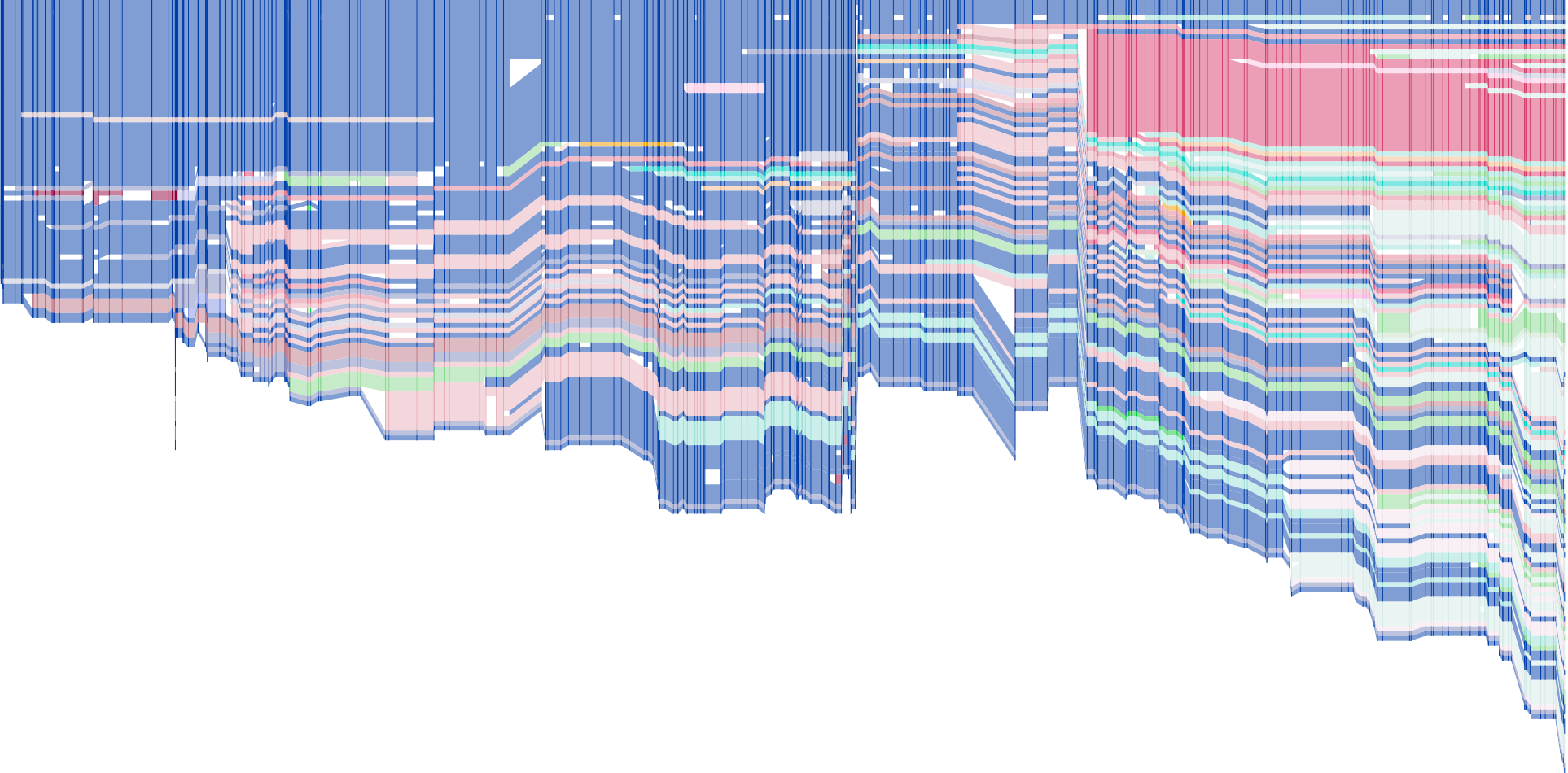
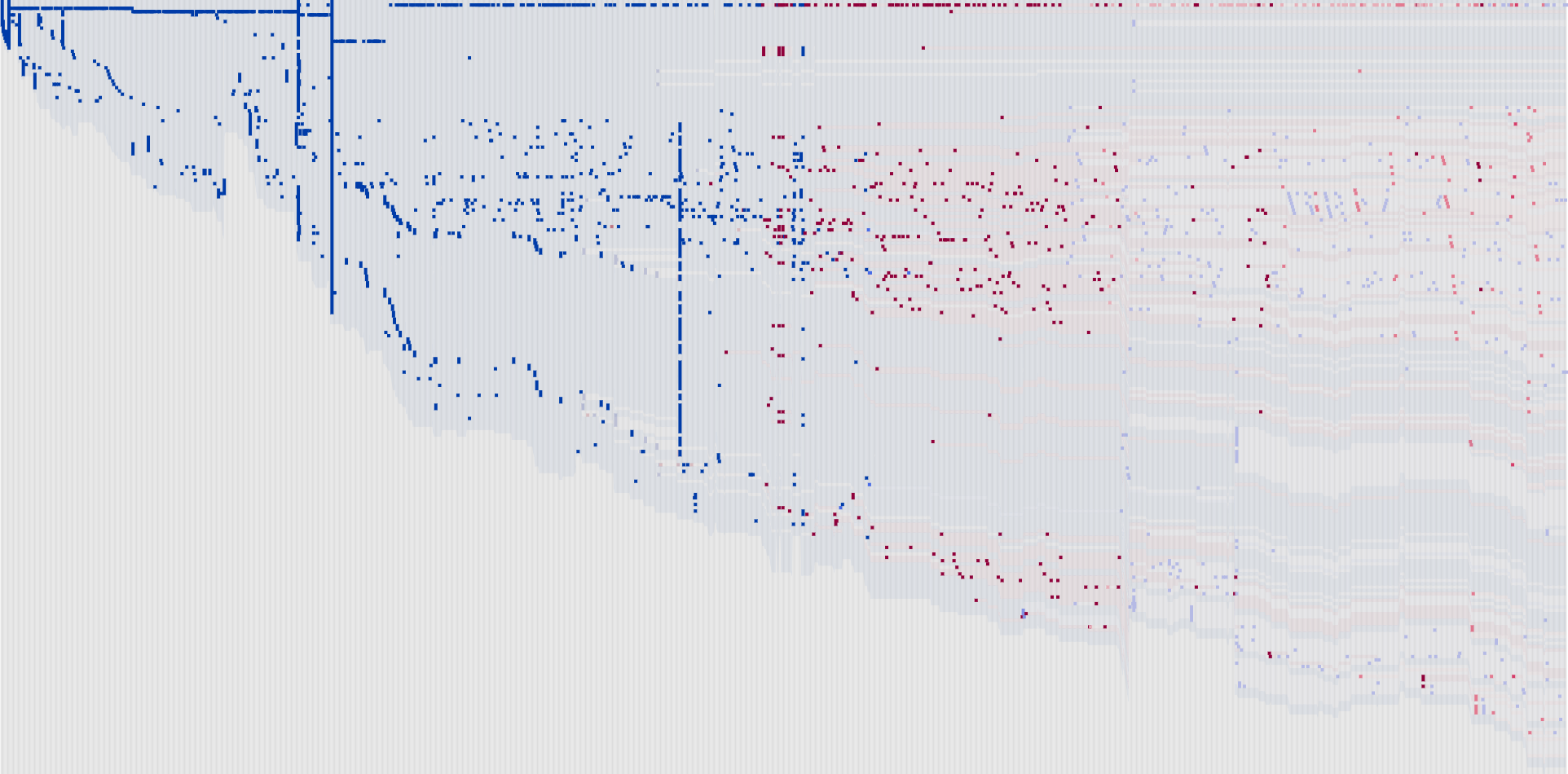
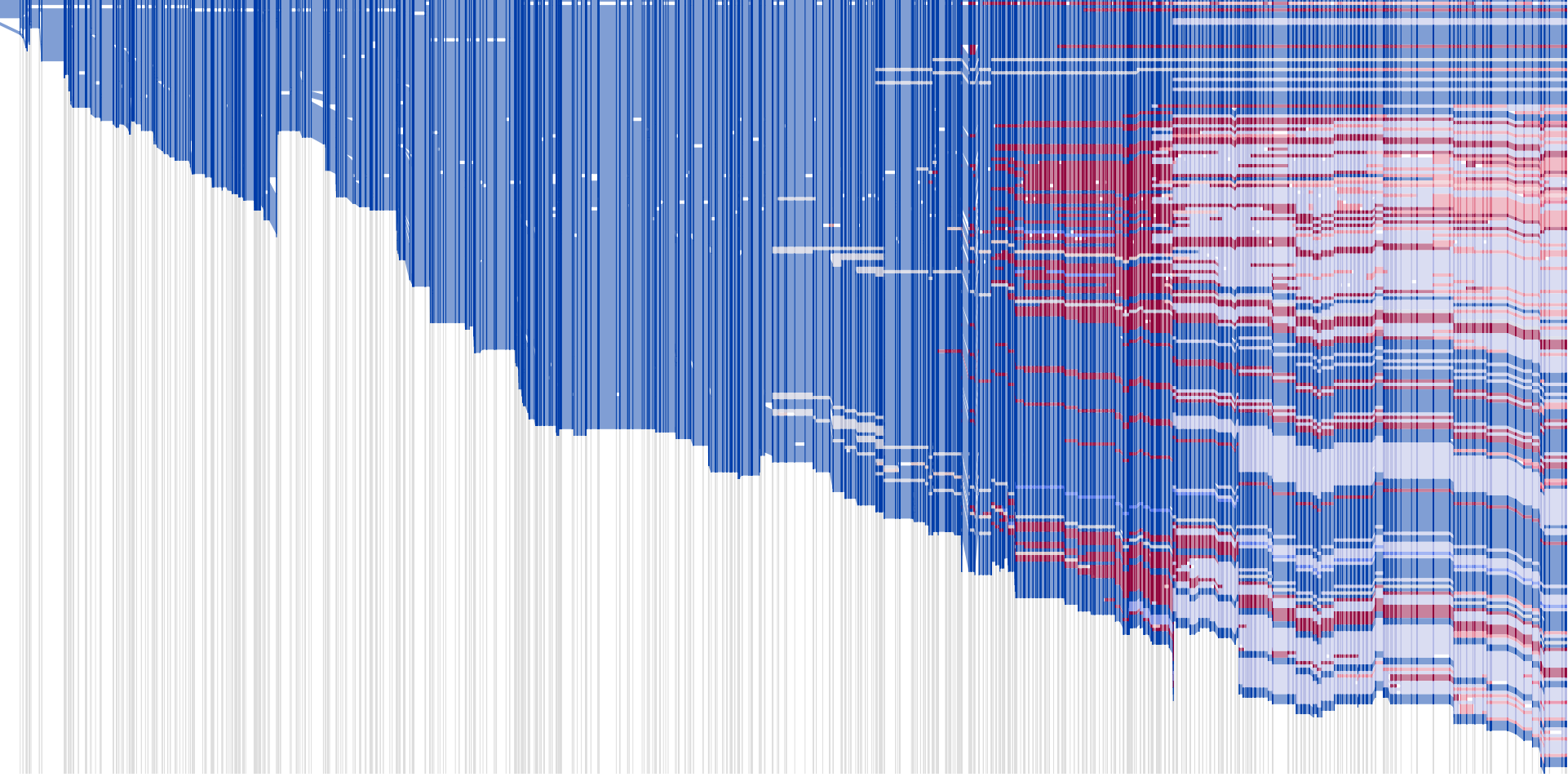 </figure/>
</figure/>