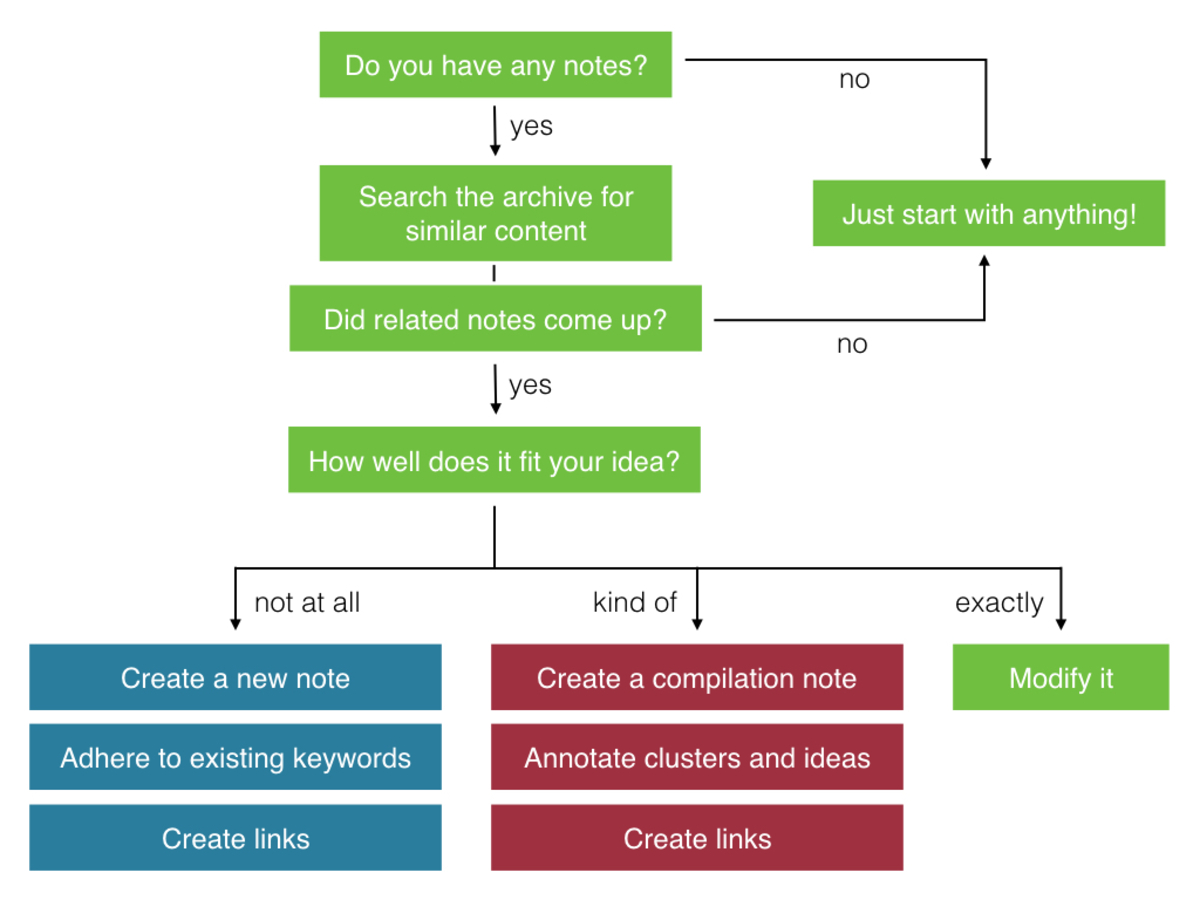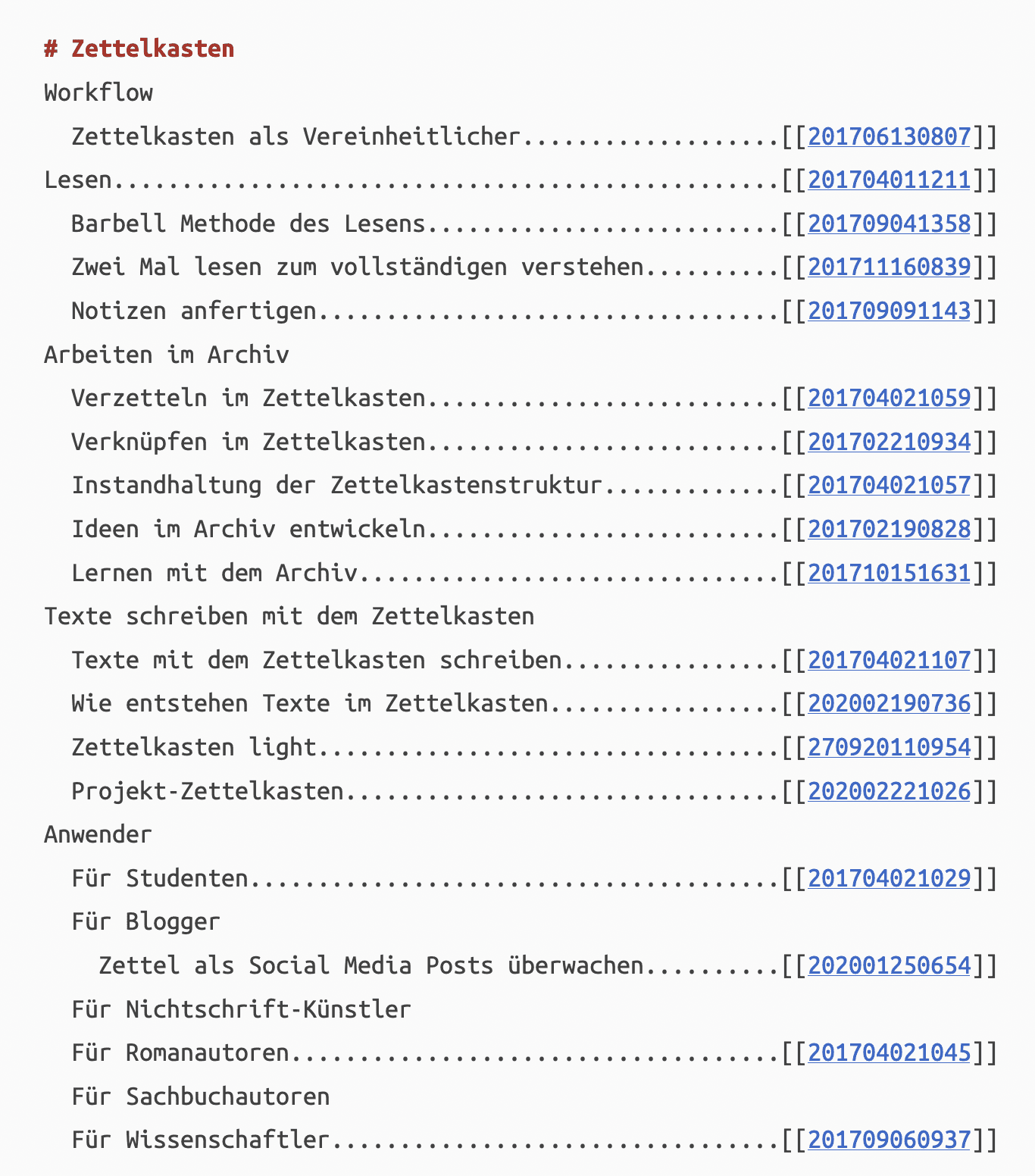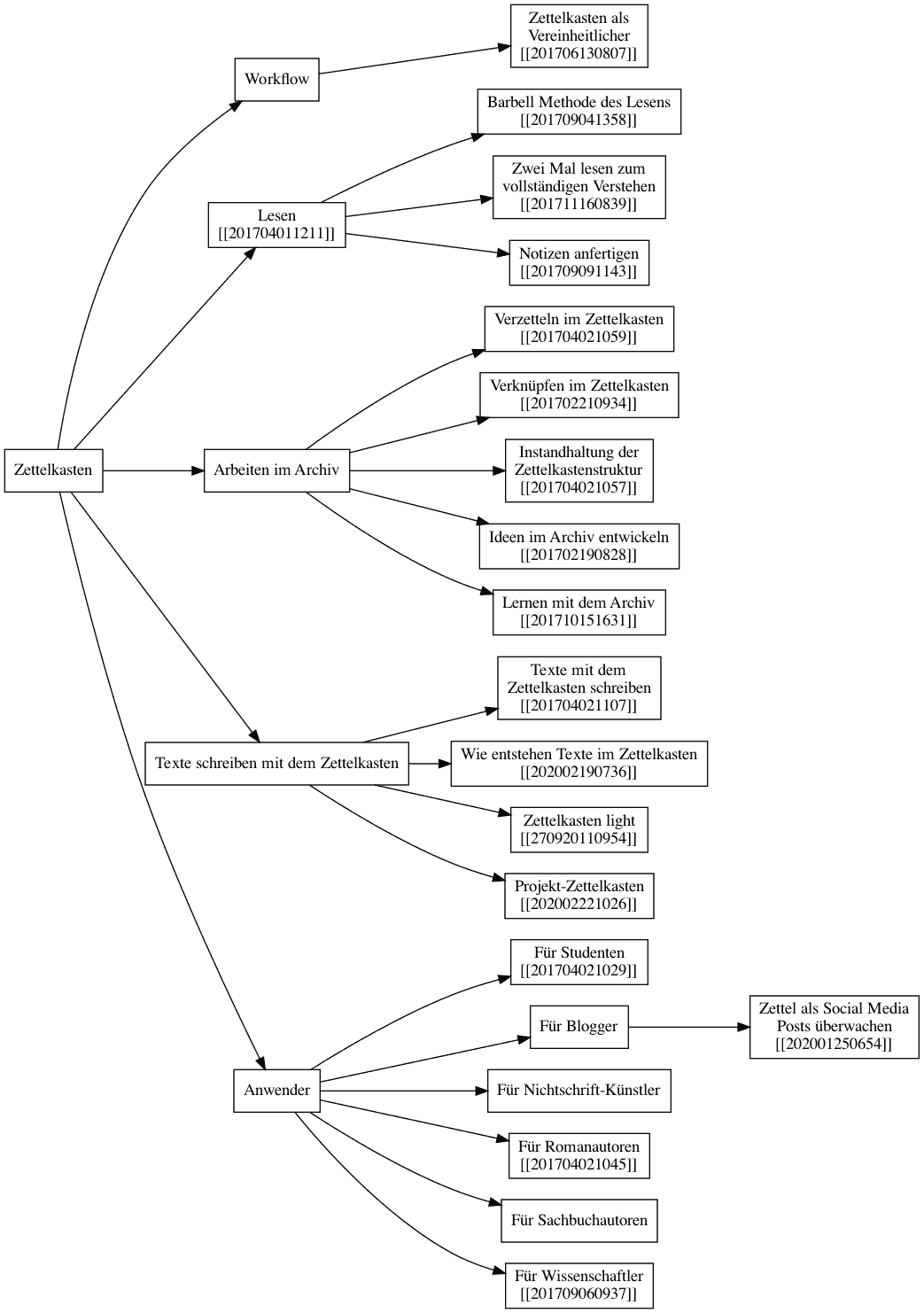Revisiting this essay to review it in the framing of digital gardens.
In a "gardens and streams" version of this metaphor, the stream is flow and the garden is stock.
This also fits into a knowledge capture, growth, and innovation framing. The stream are small atomic ideas flowing by which may create new atomic ideas. These then need to be collected (in a garden) where they can be nurtured and grow into new things.
Clippings of these new growth can be placed back into the stream to move on to other gardeners. Clever gardeners will also occasionally browse through the gardens of others to see bigger picture versions of how their gardens might become.
Proper commonplacing is about both stock and flow. The unwritten rule is that one needs to link together ideas and expand them in places either within the commonplace or external to it: essays, papers, articles, books, or other larger structures which then become stock for others.
While some creators appear to be about all stock in the modern era, it's just not true. They're consuming streams (flow) from other (perhaps richer) sources (like articles, books, television rather than social media) and building up their own stock in more private (or at least not public) places. Then they release that article, book, film, television show which becomes content stream for others.
While we can choose to create public streams, but spending our time in other less information dense steams is less useful. Better is to keep a reasonably curated stream to see which other gardens to go visit.
Currently is the online media space we have structures like microblogs and blogs (and most social media in general) which are reasonably good at creating streams (flow) and blogs, static sites, and wikis which are good for creating gardens (stock).
What we're missing is a structure with the appropriate and attendant UI that can help us create both a garden and a stream simultaneously. It would be nice to have a wiki with a steam-like feed out for the smaller attendant ideas, but still allow the evolutionary building of bigger structures, which could also be placed into the stream at occasional times.
I can imagine something like a MediaWiki with UI for placing small note-like ideas into other streams like Twitter, but which supports Webmention so that ideas that come back from Twitter or other consumers of one's stream can be placed into one's garden. Perhaps in a Zettelkasten like way, one could collect atomic notes into their wiki and then transclude those ideas into larger paragraphs and essays within the same wiki on other pages which might then become articles, books, videos, audio, etc.
Obsidian, Roam Research do a somewhat reasonable job on the private side and have some facility for collecting data, but have no UI for sharing out into streams.
 (via
(via