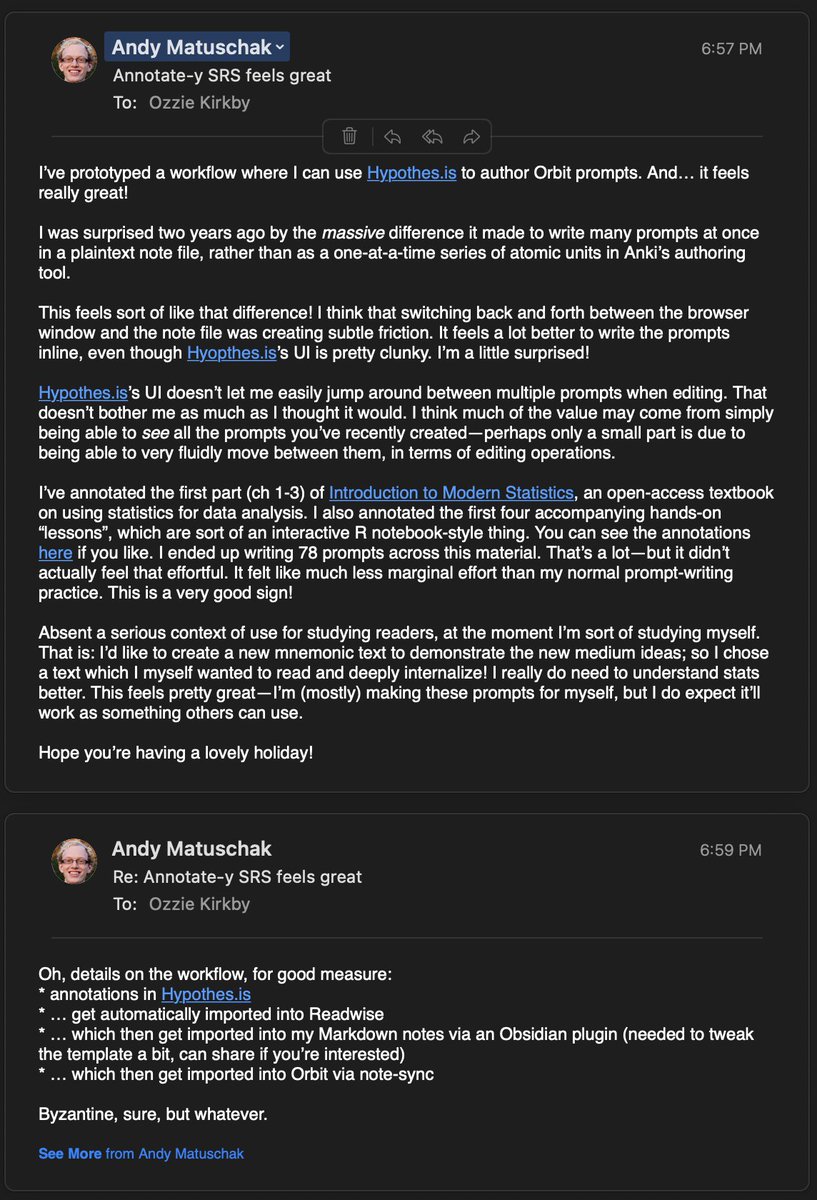- Apr 2022
-
-
https://github.com/deathau/obsidian-snippets
Some code and clever hacks for Obsidian
-
-
www.zylstra.org www.zylstra.org
-
3. Who are you annotating with? Learning usually needs a certain degree of protection, a safe space. Groups can provide that, but public space often less so. In Hypothes.is who are you annotating with? Everybody? Specific groups of learners? Just yourself and one or two others? All of that, depending on the text you’re annotating? How granular is your control over the sharing with groups, so that you can choose your level of learning safety?
This is a great question and I ask it frequently with many different answers.
I've not seen specific numbers, but I suspect that the majority of Hypothes.is users are annotating in small private groups/classes using their learning management system (LMS) integrations through their university. As a result, using it and hoping for a big social experience is going to be discouraging for most.
Of course this doesn't mean that no one is out there. After all, here you are following my RSS feed of annotations and asking these questions!
I'd say that 95+% or more of my annotations are ultimately for my own learning and ends. If others stumble upon them and find them interesting, then great! But I'm not really here for them.
As more people have begun using Hypothes.is over the past few years I have slowly but surely run into people hiding in the margins of texts and quietly interacted with them and begun to know some of them. Often they're also on Twitter or have their own websites too which only adds to the social glue. It has been one of the slowest social media experiences I've ever had (even in comparison to old school blogging where discovery is much higher in general use). There has been a small uptick (anecdotally) in Hypothes.is use by some in the note taking application space (Obsidian, Roam Research, Logseq, etc.), so I've seen some of them from time to time.
I can only think of one time in the last five or so years in which I happened to be "in a text" and a total stranger was coincidentally reading and annotating at the same time. There have been a few times I've specifically been in a shared text with a small group annotating simultaneously. Other than this it's all been asynchronous experiences.
There are a few people working at some of the social side of Hypothes.is if you're searching for it, though even their Hypothes.is presences may seem as sparse as your own at present @tonz.
Some examples:
@peterhagen Has built an alternate interface for the main Hypothes.is feed that adds some additional discovery dimensions you might find interesting. It highlights some frequent annotators and provide a more visual feed of what's happening on the public Hypothes.is timeline as well as data from HackerNews.
@flancian maintains anagora.org, which is like a planet of wikis and related applications, where he keeps a list of annotations on Hypothes.is by members of the collective at https://anagora.org/latest
@tomcritchlow has experimented with using Hypothes.is as a "traditional" comments section on his personal website.
@remikalir has a nice little tool https://crowdlaaers.org/ for looking at documents with lots of annotations.
Right now, I'm also in an Obsidian-based book club run by Dan Allosso in which some of us are actively annotating the two books using Hypothes.is and dovetailing some of this with activity in a shared Obsidian vault. see: https://boffosocko.com/2022/03/24/55803196/. While there is a small private group for our annotations a few of us are still annotating the books in public. Perhaps if I had a group of people who were heavily interested in keeping a group going on a regular basis, I might find the value in it, but until then public is better and I'm more likely to come across and see more of what's happening out there.
I've got a collection of odd Hypothes.is related quirks, off label use cases, and experiments: https://boffosocko.com/tag/hypothes.is/ including a list of those I frequently follow: https://boffosocko.com/about/following/#Hypothesis%20Feeds
Like good annotations and notes, you've got to put some work into finding the social portion what's happening in this fun little space. My best recommendation to find your "tribe" is to do some targeted tag searches in their search box to see who's annotating things in which you're interested.
-
2. What influence does annotating with an audience have on how you annotate? My annotations and notes generally are fragile things, tentative formulations, or shortened formulations that have meaning because of what they point to (in my network of notes and thoughts), not so much because of their wording. Likewise my notes and notions read differently than my blog posts. Because my blog posts have an audience, my notes/notions are half of the internal dialogue with myself. Were I to annotate in the knowledge that it would be public, I would write very differently, it would be more a performance, less probing forwards in my thoughts. I remember that publicly shared bookmarks with notes in Delicious already had that effect for me. Do you annotate differently in public view, self censoring or self editing?
To a great extent, Hypothes.is has such a small footprint of users (in comparison to massive platforms like Twitter, Facebook, etc.) that it's never been a performative platform for me. As a design choice they have specifically kept their social media functionalities very sparse, so one also doesn't generally encounter the toxic elements that are rampant in other locations. This helps immensely. I might likely change my tune if it were ever to hit larger scales or experienced the Eternal September effect.
Beyond this, I mostly endeavor to write things for later re-use. As a result I'm trying to write as clearly as possible in full sentences and explain things as best I can so that my future self doesn't need to do heavy work or lifting to recreate the context or do heavy editing. Writing notes in public and knowing that others might read these ideas does hold my feet to the fire in this respect. Half-formed thoughts are often shaky and unclear both to me and to others and really do no one any good. In personal experience they also tend not to be revisited and revised or revised as well as I would have done the first time around (in public or otherwise).
Occasionally I'll be in a rush reading something and not have time for more detailed notes in which case I'll do my best to get the broad gist knowing that later in the day or at least within the week, I'll revisit the notes in my own spaces and heavily elaborate on them. I've been endeavoring to stay away from this bad habit though as it's just kicking the can down the road and not getting the work done that I ultimately want to have. Usually when I'm being fast/lazy, my notes will revert to highlighting and tagging sections of material that are straightforward facts that I'll only be reframing into my own words at a later date for reuse. If it's an original though or comment or link to something important, I'll go all in and put in the actual work right now. Doing it later has generally been a recipe for disaster in my experience.
There have been a few instances where a half-formed thought does get seen and called out. Or it's a thought which I have significantly more personal context for and that is only reflected in the body of my other notes, but isn't apparent in the public version. Usually these provide some additional insight which I hadn't had that makes the overall enterprise more interesting. Here's a recent example, albeit on a private document, but which I think still has enough context to be reasonably clear: https://hypothes.is/a/vmmw4KPmEeyvf7NWphRiMw
There may also be infrequent articles online which are heavily annotated and which I'm excerpting ideas to be reused later. In these cases I may highlight and rewrite them in my own words for later use in a piece, but I'll make them private or put them in a private group as they don't add any value to the original article or potential conversation though they do add significant value to my collection as "literature notes" for immediate reuse somewhere in the future. On broadly unannotated documents, I'll leave these literature notes public as a means of modeling the practice for others, though without the suggestion of how they would be (re-)used for.
All this being said, I will very rarely annotate things privately or in a private group if they're of a very sensitive cultural nature or personal in manner. My current set up with Hypothesidian still allows me to import these notes into Obsidian with my API key. In practice these tend to be incredibly rare for me and may only occur a handful of times in a year.
Generally my intention is that ultimately all of my notes get published in something in a final form somewhere, so I'm really only frontloading the work into the notes now to make the writing/editing process easier later.
-
How do you get your annotations into the rest of your workflow for notes and learning? How do you prevent that your social annotation tool is yet another separate place where one keeps stuff, cutting off the connections to the rest of one’s work and learning that would make it valuable?
Where
My annotations broadly flow into two spaces:
Obsidian
My private Obsidian-based vault is where I collect the notes and actively work on, modify, edit, and expand them if and when necessary. This is also the space where I'm broadly attempting to densely interlink them together for future use and publication in other venues. If I could, I would publish these all on the web, but I've yet to find a set up with a low enough admin tax that I can publish them inexpensively in a way I'd like them to appear (primarily with properly linked [[WikiLinks]]) while still owning them in my own space.
I've been experimenting around with using Blot.im as a solution to display them here https://notes.boffosocko.com/, but at present it's a very limited selection of my extant notes and doesn't include Webmention or other niceties I'd like to add. As it's a very alpha stage experiment I don't recommend anyone follow or use it and it may disappear altogether in the coming months.
WordPress
My main website uses WordPress. To a great extent, this is (now) primarily a back up location and the majority of the annotations are unpublished to the public, but are searchable to me on the back end.
I do, however, use it occasionally for quickly publishing and syndicating select annotations which I think others may find interesting or upon which I'm looking for comments/feedback and don't expect that the audience I'd like these from will find them natively on Hypothes.is' platform. An example of this might be a paper I was reading this weekend on Roland Barthes which discusses his reasonably well documented zettelkasten-like note taking practice. The article can be found here: https://culturemachine.net/wp-content/uploads/2019/01/373-604-1-PB.pdf with the annotations seen here: https://docdrop.org/pdf/The-Card-Index-as-Creativity-Ma---Wilken-Rowan-upq8g.pdf/. To tip off others in the space, I made a post on my site with a bit of a puzzle and syndicated it to Twitter. A few hours later I posted a follow up with some additional details and links to my notes on hypothesis which got some useful feedback from Matthias Melcher on the Barthes paper as well as on a related paper I mentioned by Luhmann, particularly about German translation, with which I have little facility.
Another recent illustrative example was this annotation on the Library of Congress website about Vladimir Nabokov which was picked up by my website (though unpublished/not public) but which I syndicated to Twitter primarily to be able to send a notification to Eleanor Konik who I know is interested in the idea of World Building using historical facts and uses Obsidian in her work. (The @mention in the tweet is hiding in the image of the index card so that I could save text space in the main tweet.) Several others interested in note taking and zettelkasten for writing also noticed it and "liked" it. Not being on Hypothes.is to my knowledge much less following me there, neither Eleanor nor the others would have seen it without the Tweet.
<script async src="https://platform.twitter.com/widgets.js" charset="utf-8"></script>Nabokov used index cards for his research & writing. In one index card for Lolita, he creates a "weight-heigh-age table for girls of school age" to be able to specify Lolita's measurements. He also researched the Colt catalog of 1940. #WorldBuildinghttps://t.co/i16Yc7CbJ8 pic.twitter.com/JSjXV50L3M
— Chris Aldrich (@ChrisAldrich) April 10, 2022How
Obsidian
Getting annotations from Hypothes.is to Obsidian is a short two-step process which is reasonably well automated so that I don't spend a lot of time cutting/pasting/formatting.
I start with an IFTTT recipe that takes the RSS output of Hypothes.is and creates text files directly into my Obsidian vault. The results are quite rudimentary and only include the title of the document, the permalink of the Hypothes.is post, the highlighted text, and my annotation. It doesn't include the tags as RSS doesn't have a specification for these.
Second, I've set up Hypothesidian which has a much higher fidelity dovetail with the Hypothes.is API to get all the data and even the formatting set up I'm looking for. A reasonably well laid out set of instructions with a low/no code approach for it can be found at https://forum.obsidian.md/t/retrieve-annotations-for-hypothes-is-via-templater-plugin-hypothes-idian/17225. It allows importing annotations by a variety of methods including by date and by document URL. I've also made a small modification to it so that tags on Hypothes.is are turned into [[wikilinks]] in Obsidian instead of #tags which I only use sparingly.
All the IFTTT annotations will be ported individually into a specific Obsidian folder where I'll process them. I can then quickly use Hypothesidian to import the properly laid out version (using templates) of the notes with just a few keystrokes and then focus my time on revising my notes if necessary and then linking them to the appropriate notes already in my system. Finally I'll move them into the appropriate folder based on their content—typically one of the following: zettelkasten, wiki, commonplace, dictionary, or sources (for bibliographic use). Careful watchers will notice that I often use Hypothes.is' "page notes" functionality to create a bookmark-like annotation into which I will frequently post the URL of the page and occasionally a summary of a piece, these are imported into my system and are used as source/bibliographic information. I also have some dovetailing with Zotero as a bibliographic set up which feeds into this data as well.
This version which I've cobbled together works well for me so that I'm not missing anything, but there are definitely other similar processes available out there both for Obsidian (with plugins or scripts) as well as for other platforms. If I'm not mistaken, I think Readwise (a paid solution) has a set up for note transfer and formatting.
WordPress
As there isn't an extant Micropub client for Hypothes.is I initially used RSS as a transport layer to get my notes from Hypothes.is into WordPress. The fidelity isn't great in part because RSS doesn't include any tags. To get some slightly better presentation I set up a workflow using RSS output from Hypothes.is as input into an IFTTT workflow which outputs to a webhook that stands in as a Micropub client targeting my websites Micropub server. Some of the display on my site is assisted by using the Post Kinds plugin, which I know you've been working around yourself. The details may be above some, but I've outlined most of the broad strokes of how this is done in a tutorial at https://boffosocko.com/2020/01/21/using-ifttt-to-syndicate-pesos-content-from-social-services-to-wordpress-using-micropub/. In that example, I use the service Pocket as an example, but Hypothes.is specific information could easily be swapped out on a 1-1 basis.
A custom stand-alone or even an integrated micropub client for Hypothes.is would be a fantastic project if someone wanted to dig into the details and dovetail it with the Hypothes.is API.
Why
Ideally, I'm hoping that small pieces loosely joined and IndieWeb building blocks will allow me to use the tools and have the patterns I'm looking for, without a lot of work, so that I can easily make annotations with Hypothes.is but have and share (POSSE) my content on my own site in a way that works much the way many IndieWeb sites dovetail with Twitter or Mastodon.
I'm doing some portions of it manually at present, without a lot of overhead, but it would be fun to see someone add micropub and webmention capabilities to Hypothes.is or other IndieWeb building blocks. (I suspect it won't be Hypothes.is themselves as their team is very small and they're already spread thin on multiple other mission critical projects.)
In the end, I'm using Hypothes.is as a well designed and convenient tool for quickly making notes on digital documents. All the data is flowing to one of two other locations where I'm actually making use of it. While there is some social layer there, I'm getting email notifications through the Hypothes.is settings and the data from my responses just gets rolled back into my spaces which I try to keep open and IndieWeb friendly by default. At the same time, for those who want or need it, Hypothes.is' interface is a great way of reading, searching, sorting, and interacting with my notes in public, particularly until I get something specific and user friendly up to do it on my own domain.
Tags
- Obsidian
- search
- Hypothsidian
- social media
- Readwise
- atomic notes
- note taking
- conversations with the text
- social annotation
- card index for writing
- IFTTT
- note taking methods
- off label use cases
- Micropub
- annotations
- thinking
- WordPress
- personal learning network
- manual until it hurts
- zettelkasten
- Hypothes.is
- discovery
- audience
- POSSE
- Obsidian plugins
- RSS
- Microformats
Annotators
URL
-
-
docdrop.org docdrop.org
-
Much of Barthes’ intellectual and pedagogical work was producedusing his cards, not just his published texts. For example, Barthes’Collège de France seminar on the topic of the Neutral, thepenultimate course he would take prior to his death, consisted offour bundles of about 800 cards on which was recorded everythingfrom ‘bibliographic indications, some summaries, notes, andprojects on abandoned figures’ (Clerc, 2005: xxi-xxii).
In addition to using his card index for producing his published works, Barthes also used his note taking system for teaching as well. His final course on the topic of the Neutral, which he taught as a seminar at Collège de France, was contained in four bundles consisting of 800 cards which contained everything from notes, summaries, figures, and bibliographic entries.
Given this and the easy portability of index cards, should we instead of recommending notebooks, laptops, or systems like Cornell notes, recommend students take notes directly on their note cards and revise them from there? The physicality of the medium may also have other benefits in terms of touch, smell, use of colors on them, etc. for memory and easy regular use. They could also be used physically for spaced repetition relatively quickly.
Teachers using their index cards of notes physically in class or in discussions has the benefit of modeling the sort of note taking behaviors we might ask of our students. Imagine a classroom that has access to a teacher's public notes (electronic perhaps) which could be searched and cross linked by the students in real-time. This would also allow students to go beyond the immediate topic at hand, but see how that topic may dovetail with the teachers' other research work and interests. This also gives greater meaning to introductory coursework to allow students to see how it underpins other related and advanced intellectual endeavors and invites the student into those spaces as well. This sort of practice could bring to bear the full weight of the literacy space which we center in Western culture, for compare this with the primarily oral interactions that most teachers have with students. It's only in a small subset of suggested or required readings that students can use for leveraging the knowledge of their teachers while all the remainder of the interactions focus on conversation with the instructor and questions that they might put to them. With access to a teacher's card index, they would have so much more as they might also query that separately without making demands of time and attention to their professors. Even if answers aren't immediately forthcoming from the file, then there might at least be bibliographic entries that could be useful.
I recently had the experience of asking a colleague for some basic references about the history and culture of the ancient Near East. Knowing that he had some significant expertise in the space, it would have been easier to query his proverbial card index for the lived experience and references than to bother him with the burden of doing work to pull them up.
What sorts of digital systems could help to center these practices? Hypothes.is quickly comes to mind, though many teachers and even students will prefer to keep their notes private and not public where they're searchable.
Another potential pathway here are systems like FedWiki or anagora.org which provide shared and interlinked note spaces. Have any educators attempted to use these for coursework? The closest I've seen recently are public groups using shared Roam Research or Obsidian-based collections for book clubs.
-
-
collignon.github.io collignon.github.io
-
https://collignon.github.io/2021/02/hypothesis-with-obsidian/
Nicolas Collignon has a python script for exporting Hypothes.is annotations into Obsidian: https://github.com/collignon/annotation-tools
-
- Mar 2022
-
movement-ontology.brandazzle.net movement-ontology.brandazzle.net
-
https://movement-ontology.brandazzle.net/docs/introduction/#how-do-i-use-it
Built using Markdown text files and PDFs using Obsidian, versioned through GitHub, and connected to a website through Netlify and Peter Yuen's Zola site project.
-
-
github.com github.com
-
https://github.com/stefanopagliari/bibnotes
This plugin generates literaure notes from the source stored in your Zotero library, including both the metadata and the annotations that are stored within Zotero (extracted using the native PDF Reader or the Zotfile plugin). The settings of the plugin provide different tools to customize the format of the literature notes, as well as to perform different transformations to the text of the annotations.
-
-
forum.obsidian.md forum.obsidian.md
-
https://forum.obsidian.md/t/zotero-zotfile-mdnotes-obsidian-dataview-workflow/15536
This doesn't work in the new Zotero v6, but the new version does something roughly similar and has a built in .pdf viewer and imports annotations.
-
-
www.zotero.org www.zotero.org
-
https://www.zotero.org/blog/zotero-6/
Starting in version 6, Zotero will allow you to view annotations previously made in Adobe software. It will also let one extract all the annotations from within a text and save them into a note in Zotero and then export them as markdown into Obsidian or other tools.
Tags
Annotators
URL
-
-
github.com github.com
-
I already have several highlights made by external pdf applications like ocular. These annotations are being detected by the pdf viewer used by this plugin. I wanted a way to add the existing annotations to markdown instead of having to repeat the process. As you can see, the highlights' metadata is being detected upon clicking the highlights. What can be done is add 2 options - Either import all existing annotations and highlights Import the selected annotation/highlight I would love to see this feature being added
The work to add this particular feature to the plugin may be quite a lot, but for those who want it in the erstwhile and for the developers as an example, one might try looking at https://forum.obsidian.md/t/zotero-zotfile-mdnotes-obsidian-dataview-workflow/15536.
-
-
groups.google.com groups.google.com
-
I've been using the Hypothesis Obsidian annotator to annotate PDFs in an Obsidian vault—so I have a bunch of annotations as markdown files. I am now attempting to publish the Obsidian vault as a website at movement-ontology.brandazzle.net, but the plugin apparently isn't supported on website, as the annotations do not render. Is there any way I could host the Hypothesis tools on the website and connect my annotations so that viewers can see my annotations?
Brandon,
Obsidian Annotator (https://github.com/elias-sundqvist/obsidian-annotator), which I'm presuming you're using, looks like it's working from within Obsidian instead of a web page and is very clever looking, but without some significant work, I don't think it's going to provide you with the results you're looking for. It sounds like you want an all-public chain of work and Obsidian Annotator currently defaults to an all-private chain.
From my brief perusal of what's going on, the plugin appears to be tied to a single Hypothes.is account (likely the developer's) which defaults all annotations to private (only you) and as a result, even if you had the permalink to the annotations you'd not be able to see them presented on the web as they're all private and you wouldn't have access to the account. You could try filing some issues on the related Github repository to see if the developer might add the ability to make public annotations using your own personal account, which I'm sure would require your personal API key for Hypothes.is to be put into the settings page for the plugin in Obsidian. Another issue I see is that it's taking Hypothesis tags and turning them into Obsidian tags, which is generally fine, but the developer isn't accounting for multi-word tags which is creating unintended tag errors along the way that will need to be manually fixed.
If you're open to an alternate method of annotating and doing so in public, I can recommend a workflow that will allow you to do what it sounds like you're attempting. It starts with annotating .pdf files (either on the web, or as local files in your browser) in public using your own Hypothes.is account. (Most of this also works with private annotations, but if you want them to appear on public versions of web-hosted .pdf files with the same fingerprints, you'll want them to be public so others can see/interact with them.) Next set up the Hypothesidian script described here: https://forum.obsidian.md/t/retrieve-annotations-for-hypothes-is-via-templater-plugin-hypothes-idian/17225. There are some useful hints further down the thread on that page, so read the whole thing. The Github repository for it is here: https://github.com/SilentVoid13/Templater/discussions/191 if you need it. I've documented a few modifications I've made to the built-in template to suit my particular needs and which might serve as a template if you find it useful: https://boffosocko.com/2021/07/08/hypothes-is-obsidian-hypothesidian-for-easier-note-taking-and-formatting/.
You can then use the functionality of Hypothesidian to pull in the annotations you want (by day, by document, only your annotations, all the annotations on a document, etc.) For .pdf files, you may require Jon Udell's facet tool https://jonudell.info/h/facet/ to search your personal account for the name of the file or one of the tags you used. When you find it, you can click on it and it will open a new browser window that contains the appropriate urn file "key" you'll need to put into Hypothesidian to grab the annotations from a particular .pdf file. It will be in the general form: urn:x-pdf:1234abcd5678efgh9101112ijkl13. I haven't found an easier means of pulling out the URN/fingerprint of pdf files, though others may have ideas.
When you pull in your annotations you can also get/find permalinks to the annotations on the web if you like. I usually hide mine in the footnotes of pages with the labels "annotation in situ" and "syndication links", a habit I've picked up from the IndieWeb community (https://indieweb.org/posts-elsewhere). You can see a sample of how this might be done at https://notes.boffosocko.com/where-are-the-empty-spaces-on-the-internet where I've been doing some small scale Hypothes.is/Obsidian/Web experiments. (I'm currently using Blot.im to get [[wikilinks]] to resolve.)
Another strong option you're probably looking for is to use "via" links (https://web.hypothes.is/blog/meetvia/) on the URLs for your pdf files so that people can automatically see the annotation layer. (This may require whitelisting on Hypothes.is' end depending on where the files are hosted; alternately https://docdrop.org/ may be useful here.) Then if you've annotated those publicly, they'll also be able to see them that way too.
Another side benefit of this method is that it doesn't require the Data View plugin for Obsidian to render your annotations within Obsidian which also means you'll have cleaner looking pages of annotations in your web published versions. (ie. none of the %% code blocks which don't render properly on the web)
As I notice you're using some scanned .pdf files which often don't have proper OCR and can make creating annotations with appropriate Hypothes.is anchors, you might also appreciate the functionality of docdrop for this as well.
Given your reliance on documents and the fact that you've annotated some in what looks like Adobe Acrobat or a similar .pdf program, you might additionally enjoy using Zotero with Obsidian, Zotfile, and mdnotes as outlined here: https://forum.obsidian.md/t/zotero-zotfile-mdnotes-obsidian-dataview-workflow/15536. It's relatively slick, but requires additional set up, reliance on more moving pieces, and isn't as nice an overall user interface in comparison to Hypothes.is. It also misses all of the potential useful social annotation you might get with Hypothes.is.
Hopefully this is all reasonably clear and helpful. I'd be interested in hearing about options from others who are using Hypothes.is in conjunction with Obsidian or other related note taking tools and publishing them to the web after-the-fact.
Best, Chris Aldrich
-
-
github.com github.com
-
https://github.com/wxxedu/obsidianki4
This also looks like this is either on pause or generally unsupported. Caveat emptor.
Additional details: https://ankiweb.net/shared/info/620260832
-
-
github.com github.com
-
https://github.com/Pseudonium/Obsidian_to_Anki
Looks to be unsupported thought.
Additional details: - https://forum.obsidian.md/t/obsidian-to-anki-v3-4-0-a-feature-rich-plugin-that-allows-you-to-add-notes-from-obsidian-to-anki/5030/160 - https://santiyounger.com/obsidian-anki
-
-
www.reddit.com www.reddit.com
-
To get a sorted list of all glossary items you could use YAML in the front matter of each glossary term then use the dataview plugin and sort ascending.
- idea for glossary
-
-
jamierubin.net jamierubin.net
-
I came up with a couple of criteria to help identify practical uses for the Dataview tool, over say, a embedded search query. Here are a few of those criteria: Use to access or summarize frequently-accessed data.Use in situations where the data is dynamic, and can change over time.Use to help automating a process
When will I need Dataview plugin
-
-
www.youtube.com www.youtube.com
-
Nice to see someone speaking so joyously about annotations. :) Looks like you've got a heavier analog version of the digital version of what I'm doing. I often use Kindle hightlights/annotations and then import them to Obsidian. Alternately I use Hypothes.is on online .pdf copies and then use Hypothesidian (https://forum.obsidian.md/t/retrieve-annotations-for-hypothes-is-via-templater-plugin-hypothes-idian/17225) to import all my digital notes into Obsidian. I love being able to keep the original context of the text close for either creating literature notes or expanding fleeting notes into permanent ones. When I am in a more analog mode (who doesn't love the feel of a nice fountain pen on paper?) I have a method for doing optical character recognition on my handwritten notes to save the time of typing them out again: https://boffosocko.com/2021/12/20/55799844/
-
https://www.youtube.com/watch?v=Gvke-vriQbY
Morgan Eua talks about her active reading practice for fiction and non-fiction and how she transcribes her notes into Obsidian.
-
-
www.reddit.com www.reddit.com
-
sing Obsidian for thematic analysis .t3_t3bjuw ._2FCtq-QzlfuN-SwVMUZMM3 { --postTitle-VisitedLinkColor: #9b9b9b; --postTitleLink-VisitedLinkColor: #9b9b9b; } I am planning to do this. Just wondering if others have been down this path or have suggestions.I am going to be doing a fair bit of thematic analysis of literature (journal articles) and interview transcripts. Essentially - read, find interesting themes, and discuss. I have used Nvivo to do this before. But Nvivo is (a) proprietary (b) slow as a tortoise on immodium
Obsidian for thematic analysis
-
- Feb 2022
-
tfthacker.medium.com tfthacker.medium.com
-
How Obsidian starts upI will oversimplify what Obsidian does when it starts up, but it has to do several things to get Obsidian ready for use:Obsidian initializes its internal memory cache, a database of information about files in your vault.It loads the user interface the visual elements of the program (buttons, panes, workspaces, and so on).Obsidian starts loading the plugins one by one if you have enabled plugins.
what happens in the system when I start obsidian
-
-
cody-burleson.medium.com cody-burleson.medium.com
-
Wikipedia says that “information, in its most restricted technical sense, is a sequence of symbols that can be interpreted as a message.” The characters of the text you’re reading form words — the message. The words represent concepts — the meaning. And now that we have a shared understanding of what we really mean when I use the word concept, we can begin to explore how they might be better leveraged in the architecture of your knowledge base. That is to say, how they might be named and then formally classified and organized, because of their meaning, or informally, to create new meaning, and strategically (such as to influence your own behavior).In my next post, we’re going to go further with this, so if you’re interested, I hope you’ll follow me and stay tuned.[1] Rand, Ayn. Introduction to Objectivist Epistemology: Expanded Second Edition, Chapter 7 — The story of the crows was said by Ayn Rand to have been originally told by a university classroom professor of psychology.
Information-Message-Word-Concept-Knowledge-Mind architecture
-
When you understand how words allow us to hold an unlimited number of things in our limited minds, then hopefully you can begin to see how important they are to the way you design your personal knowledge base. The labels that you choose for your folders and the notes that you put in one versus another matters, as do the tags that you create and apply to your notes.This is what working in your knowledge base is all about. It’s not just about taking notes and writing. It’s about continuously classifying and reorganizing information — nurturing and pruning, adding, removing, making connections, and moving things around.Gardening. Chewing. Thinking.
My obsidian Philosophy resonated resurfaced
-
-
subconscious.substack.com subconscious.substack.com
-
<small><cite class='h-cite via'>ᔥ <span class='p-author h-card'>Gordon Brander</span> in "Slouching toward Xanadu: a roundup of block reference mechanisms https://t.co/CxSm0bZjHu" (<time class='dt-published'>02/24/2022 17:12:12</time>)</cite></small>
Discussion of some prior art leading up to Google's text fragment links.
-
-
brainbaking.com brainbaking.com
-
Public digital gardens are overrated. They are very hard to navigate. Time and time again, I get lost in the jungle of mystical links, in the check-ins drowned in the bookmarks and the quotes. Fancy IndieWeb sites that boast 5 separate RSS feeds to “help” navigate the labyrinth do not make it better. I’ve tried following multiple interesting people that pump loads and loads of seemingly cool looking stuff into their site. It always ends in confusion. Yes, sometimes I discover a link to another published article (external to the garden, by the way!) that is interesting. As admiring as the garden is, the things they grow there are almost always puzzling.
Wouter Groeneveld here is mixing up a digital garden and a blog with social media enhancements. I personally wouldn't expect a digital garden to necessarily have features like checkins, bookmarks, etc. Ideally it would be a mix of of a zettelkasten with atomic ideas and notes and a wiki structure with somewhat longer articles and ideas strung together.
From this definition, my personal website definitely isn't a "digital garden" but a blog with a variety of social media features built in. Looking at some smaller subsets of my website, one might consider it to be a digital garden.
An additional piece of digital gardening also has to do with actually tending the garden, which I generally don't do in my website the way I do in my Obsidian vault. My vault is more like a digital garden which has many streams of data coming into it and being regularly tended.
This is another example of the broader space of these ideas being mixed together in a hodgepodge without clear definitions of what each are.
-
-
github.com github.com
-
Try not to have white spaces in your folder and file names
This would be a useful plugin for freely publishing Obsidian content via Git, except for this problem. I depend on whitespace in filenames. Pity.
-
-
www.youtube.com www.youtube.com
-
How I Plan My Day | Most Useful Obsidian Plugins & Templates
Tags
Annotators
URL
-
-
github.com github.com
-
news.ycombinator.com news.ycombinator.com
-
Note taking is my 'other brain' that I use to get things done. I casually glance at past notes, and am often shocked how much progress I've made all due to these notes. I don't get everything done, but that's not the point. The point is to get thoughts out of your system and into notes so you can organize your life better.[0] https://en.wikipedia.org/wiki/Exobrain[1] https://en.wikipedia.org/wiki/Externalism
Note taking system as second brain (exobrain) is externalism
Tags
Annotators
URL
-
-
gingkowriter.com gingkowriter.comGingko1
-
This looks like an interesting tool for moving from notes to an outline to a written document. Could be interesting for dovetailing with a zettelkasten.
How to move data from something like Obsidian to Ginko Writer though?
-
-
docdrop.org docdrop.org
-
useful to help us gather information from your literature notes or permanent notes or see references from pleading notes
Backlinks
*fleeting notes
Tags
Annotators
URL
-
-
learningaloud.com learningaloud.com
-
https://learningaloud.com/blog/2021/12/16/creating-storing-and-using-smart-notes/
Brief overview of Sonke Ahrens' How to Take Smart Notes with some ideas about using Zotero and Obsidian for note taking.
-
-
github.com github.com
-
This plugin adds two new views to Obsidian, the breadcrumb matrix/list view, and the breadcrumbs trail view. The wiki has more in-depth info on the plugin than the readme.
<small><cite class='h-cite via'>ᔥ <span class='p-author h-card'>Eleanor Konik</span> in 2021-07-24: Showcases, Link Cards, & Better Tablet Toolbars (<time class='dt-published'>07/29/2021 12:14:15</time>)</cite></small>
-
-
github.com github.com
-
https://github.com/akaalias/obsidian-journey-plugin
Discover the story between your notes in Obsidian
-
-
github.com github.com
-
https://github.com/SkepticMystic/graph-analysis
Analyse the structure of your Obsidian graph using various analysis techniques
-
-
www.obsidianroundup.org www.obsidianroundup.org
-
https://www.obsidianroundup.org/ite-not-second-brain/
Eleanor Konik describes why second brain is a terrible term for note taking apps.
-
As much as I automate things, though,none of my thinking is done by a tool.Even with plugins like Graph Analysis, I never feel like I'm being presented with emergent connections — tho this is what the plugin is intended for, and I believe it works for other people.
At what point could digital tools be said to be thinking? Do they need to be generative? It certainly needs to be on the other side of serendipitously juxtaposing two interesting ideas. One can juxtapose millions of ideas, it's the selection of a tiny subset of these as "better" or more interesting than the others and then building off of that that constitutes this sort of generative thought.
-
- Jan 2022
-
getpocket.com getpocket.com
-
Obsidian is also powerful for what it does not prevent you from doing. It gives you leave to use your data with your choice of other tools.
-
-
danallosso.substack.com danallosso.substack.com
-
https://danallosso.substack.com/p/end-of-book-club-and-whats-next
I could be all in on Debt: The First 5000 years!
-
-
www.youtube.com www.youtube.com
-
https://www.youtube.com/watch?v=1ydqjJiQ4zs
Dan Allosso looks at the graph view of his Obsidian vault in an attempt to clean up orphaned notes and connect them into his larger knowledge base.
He uses a clever Kuiper belt comet analogy to describe bringing these notes into his his solar system.
Tags
Annotators
URL
-
-
docdrop.org docdrop.org
-
it's a global algorithm it the results don't change based on which node you're currently focused on and so the hits algorithm 00:11:54 is telling us the hub score and the authority score of every note in the vault
HITS Centrality algorithm
- the currently focused note is in bold format in the list.
- I think it lists the main overlinked (overcited) note in the vault
-
it's giving us an idea of which notes are like most central if you sort of bring the most highly linked notes to the center of the graph these are going to tell you
Centrality algorithms
-
the exact values aren't um like really what you should be considering most of the time the relation between 00:03:23 those values to other nodes in your vault is what gives you the most information
Graph analysis
-
the structure of your graph the the links between your notes and not the content in those notes the similarity algorithm is telling you how similar the current note is to every other node
Similarity algorithm
-
-
github.com github.com
-
A Jekyll digital garden template, optimized for integration with Obsidian. It aims to enhance discoverability and help you build a personal knowledge base that can scale with time.
-
-
danallosso.substack.com danallosso.substack.com
-
https://danallosso.substack.com/p/three-basic-elements-of-taking-notes
Allosso outlines a bit about how he dovetails Research Rabbit (discovery), Obsidian (writing, linking), and Zotero (citations, reading).
-
-
-
https://github.com/adithyabsk/tftbot
A Twitter bot that will tweet out data from your PMK tools. Presumably this is for spaced repetition or a goal towards creating combinatorial creativity.
-
-
github.com github.com
-
https://github.com/lynchjames/obsidian-day-planner
Looks interesting, but I'll resist trying it out.
-
-
-
https://github.com/shabegom/obsidian-reminders
This plugin also does reminders for Obsisian, but doesn't look very well supported and hasn't been updated in a while. Not sure I like the general format as much as the other version in any case.
-
-
forum.obsidian.md forum.obsidian.md
-
forum.obsidian.md forum.obsidian.md
-
https://forum.obsidian.md/t/to-dos-with-reminders/884/21
I want this and apparently there are a couple of plugins:
- https://github.com/uphy/obsidian-reminder
- https://github.com/trashhalo/obsidian-todo-txt (archived on Github, so possibly inactive)
-
-
-
let's start with tag notes so i'm going to create a new note called tag note and a tag note takes
- My tagnote structure for my tag doesnt work on repeated trying 1248hrs
Tags
Annotators
URL
-
-
eleanorkonik.com eleanorkonik.com
-
eleanorkonik.com eleanorkonik.com
-
nesslabs.com nesslabs.com
-
I find the simple association of metamodernism with the Age of the Internet quite limited. Instead, I think metamodernism would be better associated with the Age of the Online Creator.
- as I create my knowledge (exploration) base in Obsidian
Tags
Annotators
URL
-
-
forums.zotero.org forums.zotero.org
-
It's funny: I'm always teaching new electronic research tools, I've turned my students on to Zotero but beyond a very short paper, they (and I) still return to index cards!! This would be a killer app.
- SEE: obsidian
-
-
marcusolsson.github.io marcusolsson.github.io
-
Create an obsidian plugin with svelte (need update to use vite/esbuild)
-
- Dec 2021
-
github.com github.com
-
Obsidian React Components This is a plugin for Obsidian (https://obsidian.md). It allows you to write and use React components with Jsx inside your Obsidian notes. It is highly recommended that you also install the Editor Syntax Highlight Plugin when using this plugin. Demonstration
see video! INTERESANTE!
-
-
-
0.0.1 (2021-08-25) First Release Basic functionality of the plugin implemented
INTERESANTE: empezo en agosto! 2021-08
-
WARNING! Don't rename an original pdf or epub file! The plugin is going to lose the connection between annotations and file in that case.
CUIDADO!
-
Obsidian Annotator This is a plugin for Obsidian (https://obsidian.md). It allows you to open and annotate PDF and EPUB files. The plugin is based on https://web.hypothes.is/, but modified to store the annotations in a local markdown file instead of on the internet.
INCREIBLE PERO CIERTO! THANK YOU!
-
-
twitter.com twitter.com
-
I've been having a really good time this week writing prompts as inline annotations on web books.
I'm seeing a larger growing pattern of people who are using Hypothes.is as a means of pulling their notes into their digital notebooks. Here Andy Matuschak is doing it to create spaced repetition cards for mnemonic purposes, a use case I haven't seen much of in the Hypothes.is space.
The fact that many are using Readwise (a paid monthly subscription) to do so is unfortunate. We definitely need more open source/free methods for doing this.
The Hypothesidian plugin for Obsidian is one of the few direct products I've seen in the space so far.
Most of this knowledge pattern I've seen has been in the tools for thought space and not within educational spaces, thought there is some overlap which will create the necessary bleed-through.
Services like IFTTT might also be a potential solution, but outputs from RSS and ATOM strip out data like tags which are highly useful. Perhaps a custom IFTTT integration? Though this opens up the issue of yet another middleman service for collecting rents.
Source: https://twitter.com/withorbit/status/1474575944429957125
<script async src="https://platform.twitter.com/widgets.js" charset="utf-8"></script>I've been having a really good time this week writing prompts as inline annotations on web books. pic.twitter.com/gCvpTAsjt1
— Orbit (@withorbit) December 25, 2021
-
-
-
> possibly useful quote that supports my argument - keyword:: #representation_of_race #western #masculinity - film:: [[The Searchers]] - project:: #CLASS101 - comments:: this is really great, should use it in section B!
Quote Dataview
-
-
www.youtube.com www.youtube.com
-
github.com github.com
-
https://github.com/chetachiezikeuzor/Highlightr-Plugin A minimal and aesthetically pleasing highlighting menu that makes color-coded highlighting much easier.
<small><cite class='h-cite via'>ᔥ <span class='p-author h-card'> Note Apps </span> in "Got time to play with @chetachiiii's @obsdmd plugin called Highlightr and I love it! https://t.co/qIK47NOT4D https://t.co/SQal55OMdX" (<time class='dt-published'>12/07/2021 21:42:44</time>)</cite></small>
-
-
danallosso.substack.com danallosso.substack.com
-
thesephist.com thesephist.com
-
One of my greatest concerns about this field today is that almost all of the problem discovery happens by a kind of self-interested navel-gazing process, where product builders take the quote “build things you would want to use” a little too literally, and build products for the small niche group of people interested in note-taking tools and processes. This leads to products that seem useful to a small group of other people who are also working in this space and familiar with its vernacular and concepts, but are unusable or unapproachable by most people outside of that small community. I think this is a dangerous failure mode.
The level of complexity to using some of these tools is also a huge hurdle for the everyday user as well. Some require deep knowledge of the tool along with coding ability as well.
Perhaps this complexity barrier will come down over time, but some projects don't seem to be working toward making things easier and simpler for the end user.
-
-
forum.obsidian.md forum.obsidian.md
-
https://forum.obsidian.md/t/how-do-you-manage-lists-of-materials-books-to-read-films-to-watch/8494
Nothing too brilliant here above and beyond my current set up.
-
- Nov 2021
-
diggingthedigital.com diggingthedigital.com
-
threadreaderapp.com threadreaderapp.com
-
https://threadreaderapp.com/thread/1459547762517688327.html
Anthony Baker experimenting with ideas from Necromant and Eleanor Konik to cross link digital notes with physical paper notes.
I've thought about doing something similar to this with my physical notebooks in the past, though hadn't done block level linking as a means of potentially pulling in and linking pieces in the future.
Often for more important linked things, I'll simply import the physical version into my digital copy at the time of first use/reference, but this could be interesting for large bodies of notes which aren't digital.
-
-
collignon.github.io collignon.github.io
-
Brief about why both tools work well.
Python repo to export Hypothesis annotations to Obsidian notes: https://github.com/collignon/annotation-tools
-
-
github.com github.com
-
-
Blogging with Obsidian, Gatsby and Nextcloud https://andri.dk/blog/2021/blogging-with-obsidian-gatsby-and-nextcloud
-
-
docdrop.org docdrop.org
-
fiet even today note taking generally remains an areaof tacit knowledgeW acquired by imitation rather than formal instructionWand about which there is little explicit discussionY
This is still too often the case in the general public as evinced by watching the Obsidian and Roam Research spaces.
-
- Oct 2021
-
world.hey.com world.hey.com
-
https://hackernoon.com/how-i-use-zettelkasten-and-obsidian-to-keep-my-notes-organized
Nothing new to the conversation. This is more of a note that links zettelkasten and Obsidian and nothing more.
-
-
commonplace.knowledgefutures.org commonplace.knowledgefutures.org
-
For academics, annotation is also essential to scholarly communication and knowledge production. With Annotation, we eagerly accepted a social and scholarly responsibility to spark, curate, and facilitate discussion about annotation.
The tools for thought crowd should all be reading Kalir and Garcia's book Annotation.
-
-
obsidianroundup.org obsidianroundup.org
-
Highlightr adds a menu with pre-defined colors for the <mark> html tag to allow for an easier multi-color highlighting experience.
Here is a way to make better highlights
Tags
Annotators
URL
-
- Sep 2021
-
www.youtube.com www.youtube.com
-
www.youtube.com www.youtube.com
-
-
A potentially interesting task management plugin for obsidian. I'm a little worried about long-term support. I'm going to wait and see what happens.
-
-
github.com github.com
-
This is not a published Chrome extension and it uses an odd workaround to circumvent Chrome security. So I'm not sure how safe it is. Keep an eye on it; if it develops enough, it could be quite useful.
-
-
forum.obsidian.md forum.obsidian.md
-
I use https://hypothes.is/ 55 to annotate web sites and web based pdf’s. I want to easily import them into Obsidian. This script uses the Templater template.
This is another good possibility to hide most of the machinery of connecting hypothesis to obsidian. I like that it takes advantage of relatively robust existing bits of obsidian.
-
-
github.com github.com
-
exporting hypothesis annotations to obsidian (markdown files)
CLI-based method for batch exporting hypothesis annotations in markdown suitable for adding to Obsidian. I'm not sure I like it; the idea of batch-filing the process irks me. I would prefer for it to all happen in the background.
-
-
github.com github.com
-
This is a plugin for Obsidian (https://obsidian.md). It allows you to open and annotate PDF and EPUB files. The plugin is based on https://web.hypothes.is/, but modified to store the annotations in a local markdown file instead of on the internet.
This has possibilities because it backgrounds a lot of the heavy lifting by saving the annotation to a local markdown file.
-
-
-
https://dev.to/einargudnig/building-my-second-brain-with-obsidian-pt-i-4oc2
too basic; Tiago Forte disciple; pass
-
-
threadreaderapp.com threadreaderapp.com
- Aug 2021
-
-
One might weU see a further example of this process in the incorporation into Alsted's Consiliarius académicas et schohsticus (1610) of a category of random, day-to-day observations and reading notes ("ephemerides" or "diaria").
Is this similar to the mixing of a daily journal page with note taking seen in systems like Roam Research and the way some use Obsidian?
-
-
docdrop.org docdrop.org
-
Paper Discovery:
- Research Rabbit
- Connected Papers
- Citation Gecko
- Papers With Code
Zotero SciHub - for downloading papers into one's Zotero instance
Academic Networking
- lens.org (also good for discovery)
- OrcID
- Impact Story
Ginko App (trees and cards interface) for writing with interesting import and export
around 2:56: A bit too much Andy Matuschak worship? Pretty sure he didn't invent the so-called Andy Mode. Index cards pre-dated them surely as did Ward Cunningham's Smallest Federated Wiki. There are many other idex-card UIs prior to Matuschak.
Map of Content (MOC) apparently comes from How to Make a Complete Map of Every Thought You Think by Lion Kimbro.
- it's a glorified Table of Contents really
Plugins he's using:
- 3:22:15 add codemirror matchbrackets js
- 3:23:31 advanced tables
- 3:26:09 Better word count
- 3:26:41 calendar
- 3:27:32 copy code block
- 3:28:25 cycle through panes
- 3:29:55 Dataview
- 3:30:33 editor syntax highlight
- 3:30:43 extended mathjax
- 3:31:08 file explorer note count
- 3:32:04 full-screen mode
- 3:32:23 highlgiht public notes
- 3:33:11 kanban
- 3:33:35 kindle highlights
- 3:33:56 metatable
- 3:34:24 mindmap
- 3:35:36 NLP dates
- 3:36:10 pane relief
- 3:36:42 paste URL
- 3:37:21 periodic notes
- 3:37:44 recent files
- 3:37:59 relevant line number
- 3:38:33 show current open note
- 3:38:45 review
- 3:39:43 sliding panes
- 3:40:42 super charged links
- 3:41:11 random note
- 3:41:39 tag wrangler
- 3:42:22 templater
- 3:46:05 zoom
textsniper for OCR and potentially text-to-speech, apple only, so leark for others.
MathPix
-
-
www.youtube.com www.youtube.com
-
https://www.youtube.com/watch?v=G4Qsu03Oz30
This same sort of functionality is something I'd built into my TiddlyWiki ages ago. Interesting to see some of these same sorts of functionalities being built into other note taking tools.
Sort of makes me want to consider nested tags in Obsidian...
-
He mentions Amazon wishlists that pile up and never get used. Similar to the way people pile up bookmarks and never use or revisit them.
One of the benefits of commonplace books (and tools like Obsidian, et al.) is that one is forced to re-see or re-discover these over time. This restumbling upon these things can be incredibly valuable.
-
- Jul 2021
-
benenewton.medium.com benenewton.medium.com
-
https://medium.com/@benenewton/my-obsidian-daily-note-template-a4bdab53dc62
General overview of a someone's daily note template which uses the Templater plugin and the Tasks plugin.
Includes a link to a gist for those who'd like to copy the format or extend it for themselves.
-
-
forum.obsidian.md forum.obsidian.md
-
https://forum.obsidian.md/t/how-to-connect-obsidian-with-ebooks/11418
Workflow for connecting Obsidian to either Zotero or Calibre for note taking.
-
-
forum.obsidian.md forum.obsidian.md
-
https://forum.obsidian.md/t/epub-support/1403
Some interesting resources here, though none currently suit workflows I'm keen to support yet. There is a reference to FuturePress' epub.js which could be intriguing, though even here, I'm more likely to stick with Hypothes.is for annotating and note taking to keep context.
-
-
forum.obsidian.md forum.obsidian.md
-
https://forum.obsidian.md/t/workflow-reading-ebook-epub-mobi-azw-etc-in-obsidian/17977
This is a clever hack for getting ebooks from Calibre to be readable within Obsidian, potentially for cutting/pasting and taking notes directly.
I think I still prefer my other methods, but this might be fun to play around with since I have so much stored in Calibre.
-
-
docdrop.org docdrop.org
-
Watched up to 2:33:00 https://youtu.be/wB89lJs5A3s?t=9181 with talk about research papers.
Some interesting tidbits and some workflow tips thus far. Not too jargony, but beginners may need to look at some of his other videos or work to see how to better set up pieces. Definitely very thorough so far.
He's got roughly the same framing for tags/links that I use, though I don't even get into the status pieces with emoji/tags as much as he does.
I'm not a fan of some of his reliance on iframes where data can (and will) disappear in the future. For Twitter, he does screencaptures of things which can be annoying and take up a lot of storage. Not sure why he isn't using twitter embed functionality which will do blockquotes of tweets and capture the actual text so that it's searchable.
Taking a short break from this and coming back to it later.
-
-
www.reddit.com www.reddit.com
-
Xynopxies · 5dI use hypothesis.io. But it doesn't have any functional export option available. So what I do is Copy everything that it displays and then run some regex to extract the text(removing junks like username, time,tags) using phrase express and then paste it on my obsidian. It usually takes a few seconds.
If you mean hypothes.is, you might take a look at https://forum.obsidian.md/t/retrieve-annotations-for-hypothes-is-via-templater-plugin-hypothes-idian/17225 which has some options for doing this easily.
-
-
-
Inline dice rolling for Obsidian
Might be useful for opening up random notes as well.
<small><cite class='h-cite via'>ᔥ <span class='p-author h-card'>Eleanor Konik</span> in 2021-07-24: Showcases, Link Cards, & Better Tablet Toolbars (<time class='dt-published'>07/29/2021 12:14:15</time>)</cite></small>
-
-
github.com github.com
-
Opens a specified note upon launching Obsidian, instead of the most recent note.
<small><cite class='h-cite via'>ᔥ <span class='p-author h-card'>Eleanor Konik</span> in 2021-07-24: Showcases, Link Cards, & Better Tablet Toolbars (<time class='dt-published'>07/29/2021 12:14:15</time>)</cite></small>
Tags
Annotators
URL
-
-
github.com github.com
-
A Rich Links plugin for Obsidian to convert URLs in your notes to rich link previews or hovercards.
<small><cite class='h-cite via'>ᔥ <span class='p-author h-card'>Eleanor Konik</span> in 2021-07-24: Showcases, Link Cards, & Better Tablet Toolbars (<time class='dt-published'>07/29/2021 12:14:15</time>)</cite></small>
-
-
obsidianroundup.org obsidianroundup.org
-
https://obsidianroundup.org/2021-07-24/
Some useful resources to look at here.
Tags
Annotators
URL
-
-
forum.obsidian.md forum.obsidian.md
-
www.loom.com www.loom.com
-
Nothing new.
Good demonstration of some of the simple graph views of Obsidian and the depth of display.
-
-
www.loom.com www.loom.com
-
Nothing tremendously new to me, but a good example of how one might use graph view within an Obsidian based zettelkasten.
I am curious as to how he creates the "Slipbox" section of the first note that he shows... that could be cleverly useful.
-
-
-
Task related plugin for Obsidian.
<small><cite class='h-cite via'>ᔥ <span class='p-author h-card'>Eleanor Kronik</span> in 2021-07-17: Obsidian Mobile, Community Events & Graph Tips (<time class='dt-published'>07/29/2021 11:13:14</time>)</cite></small>
-
-
github.com github.com
-
Obsidian Notes plugin for pasting text and blockquotes to the cursor's current level of indentation.
<small><cite class='h-cite via'>ᔥ <span class='p-author h-card'>Eleanor Konik</span> in 2021-07-17: Obsidian Mobile, Community Events & Graph Tips (<time class='dt-published'>07/29/2021 11:06:38</time>)</cite></small>
-
-
-
Interactive map view for Obsidian.
<small><cite class='h-cite via'>ᔥ <span class='p-author h-card'>Eleanor Konik</span> in 2021-07-17: Obsidian Mobile, Community Events & Graph Tips (<time class='dt-published'>07/29/2021 11:06:38</time>)</cite></small>
Tags
Annotators
URL
-
-
-
Task related plugin for Obsidian.
<small><cite class='h-cite via'>ᔥ <span class='p-author h-card'>Eleanor Konik</span> in 2021-07-17: Obsidian Mobile, Community Events & Graph Tips (<time class='dt-published'>07/29/2021 11:06:38</time>)</cite></small>
-
-
obsidian.garden obsidian.garden
-
example of a digital garden
-
-
forum.obsidian.md forum.obsidian.md
-
A list of public digital gardens and digital commonplace books using Obsidian Publish.
-
-
bzawilski.medium.com bzawilski.medium.com
-
https://bzawilski.medium.com/using-zettelkasten-and-obsidian-to-learn-more-effectively-333ac90d001a
Facile overview article that touches on the basics but looses sight of the longer flow of history.
Don't recommend.
-
-
-
This is pretty slick and looks pretty in its published form. Great to see others are using clever set ups like this as posting interfaces.
I have a feeling that other TiddlyWiki users would love this sort of thing. While TW may not seem as au courant, it's still got some awesome equivalent functionality and great UI which is what most of the users in the note taking space really care about.
I do still wish that there was a micropub set up for Hypothes.is to make this sort of thing easier for the non-technical users.
-
-
-
Looks like Obsidian mobile app is finally available to the public on the app stores.
Tags
Annotators
URL
-
-
obsidianroundup.org obsidianroundup.orgAbout1
-
forum.obsidian.md forum.obsidian.md
-
Then in your daily note Template add a tag that flags it as a daily note somewhere (eg. “#journal”. Also add an embedded query that looks like this: ```query {{date}} -"#journal" ```
Embeddable search queries for Obsidian
-
-
flancia.org flancia.org
-
snarkmarket.com snarkmarket.com
-
Revisiting this essay to review it in the framing of digital gardens.
In a "gardens and streams" version of this metaphor, the stream is flow and the garden is stock.
This also fits into a knowledge capture, growth, and innovation framing. The stream are small atomic ideas flowing by which may create new atomic ideas. These then need to be collected (in a garden) where they can be nurtured and grow into new things.
Clippings of these new growth can be placed back into the stream to move on to other gardeners. Clever gardeners will also occasionally browse through the gardens of others to see bigger picture versions of how their gardens might become.
Proper commonplacing is about both stock and flow. The unwritten rule is that one needs to link together ideas and expand them in places either within the commonplace or external to it: essays, papers, articles, books, or other larger structures which then become stock for others.
While some creators appear to be about all stock in the modern era, it's just not true. They're consuming streams (flow) from other (perhaps richer) sources (like articles, books, television rather than social media) and building up their own stock in more private (or at least not public) places. Then they release that article, book, film, television show which becomes content stream for others.
While we can choose to create public streams, but spending our time in other less information dense steams is less useful. Better is to keep a reasonably curated stream to see which other gardens to go visit.
Currently is the online media space we have structures like microblogs and blogs (and most social media in general) which are reasonably good at creating streams (flow) and blogs, static sites, and wikis which are good for creating gardens (stock).
What we're missing is a structure with the appropriate and attendant UI that can help us create both a garden and a stream simultaneously. It would be nice to have a wiki with a steam-like feed out for the smaller attendant ideas, but still allow the evolutionary building of bigger structures, which could also be placed into the stream at occasional times.
I can imagine something like a MediaWiki with UI for placing small note-like ideas into other streams like Twitter, but which supports Webmention so that ideas that come back from Twitter or other consumers of one's stream can be placed into one's garden. Perhaps in a Zettelkasten like way, one could collect atomic notes into their wiki and then transclude those ideas into larger paragraphs and essays within the same wiki on other pages which might then become articles, books, videos, audio, etc.
Obsidian, Roam Research do a somewhat reasonable job on the private side and have some facility for collecting data, but have no UI for sharing out into streams.
-
- Jun 2021
-
forum.obsidian.md forum.obsidian.md
-
A list of public digital gardens and digital commonplace books using Obsidian Publish.
-
-
dash.eloquent.works dash.eloquent.worksEloquent1
-
An interesting tool for taking notes from Jeremy Ho. Designed with Roam Research in mind.
<script async src="https://platform.twitter.com/widgets.js" charset="utf-8"></script>The Eloquent tool is available to install! Capture ideas in-context with:<br>• On-page highlighting<br>• Nested bullets<br>• /snippets<br>• [[braces]] and #tag syntax<br>Quick capture is a hotkey away. Bonus hotkey sends your highlights/links to @RoamResearch pic.twitter.com/vLLbPX4zwW
— Jeremy Ho (@jeremyqho) July 21, 2020I wish it could save data as a local text or markdown file so it would also be easier to use with Obsidian or other note taking tools. It's similar in nature to the Roam Highlighter extension.
Details at https://www.notion.so/Eloquent-Resource-Center-72f95c2a71d34c5181e4907edf7a96e1
Tags
Annotators
URL
-
-
obsidian.garden obsidian.garden
-
Example of a digital garden using Obsidian Publish. It's also a guide about how to create your own the same way.
<small><cite class='h-cite via'>ᔥ <span class='p-author h-card'>u/tanepiper</span> in Obsidian Garden - A in-progress guide to creating your digital garden : ObsidianMD (<time class='dt-published'>06/18/2021 09:02:31</time>)</cite></small>
-
-
forum.obsidian.md forum.obsidian.md
Tags
Annotators
URL
-
-
forum.obsidian.md forum.obsidian.md
-
github.com github.com
-
An [[Obsidian plugin]] to create a table of contents for a note.
-
- May 2021
-
www.youtube.com www.youtube.comYouTube1
-
Extracting .pdf annotations using [[Zotfile]]
Go to
Settings > Advanced > Config Editorand then filtering bypdfExtraction.The end section on templates was rushed and make take some more time to properly configure Zotfile and the notes exports to get what I want.
Tags
Annotators
URL
-
-
www.youtube.com www.youtube.com
Tags
Annotators
URL
-
-
www.youtube.com www.youtube.com
-
Not quite my cup of tea from a research perspective.
-
-
www.youtube.com www.youtube.com
-
🔗 Eleanor's amazingly awesome website: https://eleanorkonik.com/ 📟 Research Rabbit referral code: l17JvlK ——— THINGS TO DOWNLOAD 1🔗 Zotero: https://www.zotero.org/ 2🔗 Zotfile: http://zotfile.com/ 3🔗 Better Bibtex: https://retorque.re/zotero-better-bib... 4🔗 MD Notes: https://github.com/argenos/zotero-mdn... 5🔗 Obsidian: https://obsidian.md/ 6🔗 Citations plugin: Install it through the Obsidian community plugins ——— LEARN EVEN MORE ABOUT ZOTERO WORKING WITH OBSIDIAN 🔗 Argentina's in-depth video tutorial on Zotero 101: https://www.youtube.com/watch?v=9SzGx... 🔗 Cat's in-depth tutorial on Zotero » zotfile » mdnotes » obsidian » dataview Workflow: https://forum.obsidian.md/t/zotero-zo...
Resources for implementation.
-
dataview plugin - check in on this for queries and MOC
citations plugin - zotfile
- cat's walkthrough shows all this stuff
A somewhat useful overview, but skips some of the detailed specifics which we'll need to pull up elsewhere.
Tags
Annotators
URL
-
-
-
An interesting method, but not my favorite flavor.
Tags
Annotators
URL
-
-
github.com github.com
-
A Zotero plugin to export item metadata and notes as markdown files
Could be of potential use with respect to Obsidian.
-
-
github.com github.com
-
github.com github.com
-
Allows for text selections to be copied (refactored) into new notes and notes to be split into other notes.
-
-
forum.obsidian.md forum.obsidian.md
-
forum.obsidian.md forum.obsidian.md
-
forum.obsidian.md forum.obsidian.md
-
forum.obsidian.md forum.obsidian.md
-
You can now search for tasks using task: similar to block:. There is also task-todo: and task-done: which will match only the tasks that are incomplete or complete, respectively. Use task:"" to match all tasks.
This will be incredibly useful to create as a view.
-
-
Task lists [x] can now contain any character to indicate a completed task, instead of just x. This value can be used by custom CSS to change the appearance of the check mark, and is also available for plugins to use.
I'll need to create some custom CSS for these in the past as I've used:
- [>] to indicate that an item was pushed forward
- [?] to indicate something I'm not sure was done in retrospect (typically for a particular day)
- others?
-
-
github.com github.com
-
Potentially worth noodling around here to export my online site into my bigger private repo in markdown format?
-
-
github.com github.com
-
I want to delve into this to move some data around.
-
-
github.com github.com
-
o create a "task" just start the quick capture text with a semicolon ";"
Чтобы созда задачу нужно начать строку с ;
-
-
github.com github.com
-
A Digital Garden Theme for Gatsby. Gatsby Garden lets you create a static HTML version of your markdown notes
This also supports Obsidian wikilinks
-
-
forum.obsidian.md forum.obsidian.md
-
Retrieve annotations for Hypothes.is
an obsidian templater script sharing
-
-
www.zylstra.org www.zylstra.org
-
-
A similar tool Foam is. Foam is currently not far enough along their path of development to my taste, but will get there, and I will certainly explore making the switch.
Potentially even better, it may be the case that Foam comes up to speed and potentially offers some slightly different but useful functionality using the same data source. Then one could keep the files in one's own space and use Obsidian, Foam, or even other tools to access and work with it.
-
-
www.zylstra.org www.zylstra.org
-
I really need to delve back into some of the plugins and test out using them more frequently. The workspace one I tried briefly when it first came out, but it had a few problems for me which are now likely fixed.
-
-
www.zylstra.org www.zylstra.org
-
Thanks for an awesome post. I think that I have quite similar ideas to how you think about notes and note-taking, although the terminology is different. But even so, you raised several points that were not only linked to my own thinking, but gave me new thoughts and ideas to work with. Cheers for that.
I was just about to ask you what your system looked like Michael, but then I realized that you've tucked many of them into Hypothes.is at https://via.hypothes.is/https://www.zylstra.org/blog/2020/11/100-days-in-obsidian-pt-4-writing-notes/
-
Ton delineates his ideas between notions, notes, ideas, and work notes. It's not too dissimilar to the ideas others like Maggie Appleton have written about various smaller pieces being built up from small "seedlings" into larger evergreen pieces within a digital gardens framing.
I do like the idea of emergent outlines he notes over Ahrens' speculative outlines.
-
-
www.zylstra.org www.zylstra.org
-
-
I started using Obsidian to make better notes (Notions as I call them), and link them together where I see relevance.
Interesting that there is also a silo version of Obsidian called Notion, which is also similar to Evernote. I wonder if this had any influence on your name? This is a reasonable indicator that it's a good name for these.
-
-
-
Perhaps I’m trying to use Obsidian for something it wasn’t intended – a note pad full of simple scratch notes that eventually become to-do lists, emails, blog posts, etc. It should be used to build a knowledge base – a collection of information that rounds out a subject. I just simply don’t do that type of note taking.
I'm using it to do both of these things and definitely find it more useful for the knowledge base work. I've never used Simplenote heavily, but it's definitely more focused on your use case Colin.
For the quick notes scratchpad idea, I've been relying on Markor and syncing the results from my phone to my Obsidian data store to get those notes into my notebook more easily. Often when I'm at my desktop I may move those notes to other more appropriate places to keep track of them. Hopefully Obsidian's mobile version (in beta) will make this portion easier.
-
-
www.zylstra.org www.zylstra.org
-
I love the phrase "elephant paths" (the correct translation?) for maps of content.
I also like the idea of having a set up for doing digital captures of physical notebook pages. I'll have to consider how to do this most easily. I should also look back and evaluate how to continue improving my digital process as well.
-
-
diggingthedigital.com diggingthedigital.com
-
An Obsidian meetup? This is a great idea. Wish I hadn't missed it. (Also wish I spoke Dutch...)
Tags
Annotators
URL
-
-
brainbaking.com brainbaking.com
-
esterday evening, Ton Zijlstra organized the first Dutch Obsidian meetup. I didn’t really know what to expect, and in the end I’m glad I let my curiosity get the better of me, as we chatted for almost two hours on various struggles with contemporary note-taking using the relatively new note-taking player, Obsidian. Read Frank Meeuwsen’s expectations and Ton’s afterthoughts on their respective blogs (in Dutch). Together with Sebastiaan Andeweg and myself, the four of us had a great time showing each other how we tackle digital note-taking. It turned out to be a small but quirky group of like-minded people: all active note-takers, life-hackers, and apparently also IndieWeb-enabled bloggers!
This sounds like a fun way to get together. I'm personally curious to see people taking their Obsidian data and turning them into IndieWeb-friendly linked Memexes. It's interesting to use Obsidian to have a thought conversation with one's self, but it could also be interesting if they could have conversations with each other via Webmention.
For me the more difficult piece is not so much getting the thing online, but setting it up so that the backlinks all work properly using the [[wikilink]] syntax.
-
Sebastiaan is writing a review plugin that takes advantage of the concept of spaced repetition, which sounded really cool. I hope it’ll get published someday.
This sounds promising. I'll keep my eye on a possible release.
-
- Apr 2021
-
history4today.com history4today.com
-
-
I’m resisting the temptation to add bibliographical cards into the Obsidian vault. Niklas Luhmann, you may recall, had a set of cards in his zettelkasten that were source citations. I don’t get the impression from reading his descriptions of his process or Schmidt’s research into it, that these were really an active part of the network of ideas in the boxes, which seem to have been based on his digested reactions to sources.
I've done some bibliographical cards in the past myself, but find that I never used or revisited them or had great need to have them crosslinked myself. I've been moving away from doing this as well.
-
-
www.youtube.com www.youtube.com
-
madland.ca madland.ca
-
An interesting outline of how Colin Madland uses Notion for his Ph.D. research work.
He's got a good list of some pros and cons at the bottom. The export sounds a bit hairy on one front, but at least gives you some sort of back up in case the worst were to happen.
Not sure it's the thing for me and I'm happier with my workflow using Obsidian at the moment, though some of the ideas about process here could be helpful.
It looks like he's got some of the same issues in using Grav for his knowledge work as I do in WordPress, though the taxonomy and Webmention portions do tend to help me a bit.
Colin brought this to my attention at the OERxDomains21 conference.
-
-
joplinapp.org joplinapp.org
-
Joplin is a free, open source note taking and to-do application, which can handle a large number of notes organised into notebooks. The notes are searchable, can be copied, tagged and modified either from the applications directly or from your own text editor. The notes are in Markdown format.
This might be an interesting tool to do import/export from Evernote and/or OneNote to get documents into markdown format (possibly for use in Obsidian.)
Tags
Annotators
URL
-
-
forum.obsidian.md forum.obsidian.md
-
Details for exporting Evernote to Obsidian.
-
- Mar 2021
-
danallosso.substack.com danallosso.substack.com
-
The Obsidian vault that I've created for the students is secure (by invitation only in Dropbox) and THEY CAN CONTRIBUTE to it. I've put the questions for discussion in the content sections, and have asked students to answer the questions on the page. This hasn't resulted in the types of threaded discussions I was hoping for, but improvements to the interface and better questions will hopefully lead to that.
This is similar to teachers in the last two decades creating class wikis which students can add to.
I'm curious how the differences in user interface with Obsidian may actually make this process simpler and easier. With all of these experiments, some of the issue may be the learning curve of using the new tool, so having simpler UIs certainly goes a long way.
The side benefit of some of these is that students (within a Domain of One's Own space), might see the power and value of these systems in their introduction and then take and use these tools in their learning and working lives thereafter.
-
-
electricarchaeology.ca electricarchaeology.ca
-
<small><cite class='h-cite via'>ᔥ <span class='p-author h-card'> collignon</span> in collignon/annotation-tools: python tools to link hypothesis and pinboard annotations to obsidian. (<time class='dt-published'>03/13/2021 01:58:28</time>)</cite></small>
-
-
github.com github.com
-
Looks like an interesting way to transport Hypothes.is annotations to [[Obsidian]].
-
-
github.com github.com
-
A command line tool for placing Hypothes.is annotations into [[Obsidian]].
-
-
danallosso.substack.com danallosso.substack.com
-
In the attached YouTube video Dan talks through his post as usual, but he has the added bonus here of showing a split screen of his annotated copy of the book with his Obsidian notebook open. We then see a real time transcription of his note taking process of moving from scant highlights in the book to more fleshed out thoughts and notes in his notebook. We also see him cross referencing various materials for alternate definitions and resources.
-
- Feb 2021
-
forum.obsidian.md forum.obsidian.md
-
Hypothes.is has both RSS and Atom Feeds. So the IFTTT “if” is a new item in your feed which creates a text post in some appropriate storage account. I use OneDrive as the “that” target, but I’m sure you could potentially use others with some experimentation. If you have something that only saves as .txt files, that’s fine, you can simply rename them as .md files for your vault later.
I’ve described some of this before at https://boffosocko.com/2020/08/29/a-note-taking-problem-and-a-proposed-solution/ for those interested in further details.
Hopefully this helps (until someone has a more automated version).
-
In academia it’s critical to have a system that allows us to read and mine important ideas from papers into your vault as efficiently as possible. My method has continued to evolve and I’m finding it more efficient now. In a nutshell, I’m now adding the one-sentence summaries to highlights as I’m reading (and the tags where possible). This means I don’t need to read the source more than once; instead I’m processing them as I’m reading because that’s when I discover them as important points in the first place. I then bring them into Obsidian in a single note per paper/source. I title each note Surname, date (e.g., Smith, 2018). It’ll make sense why in a moment. Each idea within the note is structured like this: One-sentence summary of idea | Original idea in the author’s words (Reference, date, page number). T: #tags #go #here C: Any connections to other notes or ideas - not necessary to include for every idea but it’s useful to think of connections where possible If you structure all the notes this way, it means you can then add the ideas straight into your index with transclusion without needing to create any additional notes (in the past I created a new evergreen note for each idea). An example of a transcluded idea to pop into your index would be like this: ![[Smith, 2018#One-sentence summary of idea]] This allows you to see the source and the summary of the note in edit mode and just that idea transcluded from your note page in the preview mode. I have another approach for actually turning those ideas into publications, but this is the main approach for processing notes into my index. There may be even more efficient ways to do this. The key I think is being able to process ideas into your vault as quickly as possible while still tagging and making connections to help with later retrieval of ideas. Since changing to this approach I’ve written a couple of book chapters with very little cognitive strain and I’m reading more than in the past (it’s addictive because every paper has the potential to be used to level up your knowledge base). Hope this is somewhat helpful to others. The evolution will undoubtedly continue. I know there are awesome examples of how to do all kinds of things in Obsidian but all I’m really aiming for is being more productive in my academic role. The rest is all interesting but additional to my main purpose for this wonderful app.
Another great synopsis of useful tips in using Obsidian for research.
The idea of using the general form
![[Smith, 2018#One-sentence summary of idea]]can be particularly powerful for aggregating smaller ideas up into a longer work. -
I’m an Australian academic in the field of education. I read the How to take smart notes book and a couple of Luhmann’s articles which were translated into English. I also would recommend looking at the writing of Andy Matuschak on how to label your notes, what to include in them, and so on. Here’s the process I’ve come up with (which continues to evolve): Initial highlighting: Read journal article via Zotero. Highlight the parts that are relevant to you using the default PDF viewer on your computer. Use Zotfile to extract the highlights (and any notes) in Zotero, then paste them into Obsidian in a new note. I have a template I copy and paste to start each new highlight note with relevant details like the author names, date of publication and so on before the highlights. Refine highlights: Look through your highlights from the article and use the Obsidian highlighting feature (==like this==) to pinpoint what’s valuable in each highlight. This makes it easier to complete the next step, particularly if it’s a long paper or you have to come back to it. Skip if necessary. Process highlights into literature notes: Summarise the highlights into your own words. Add any personal insights. Each literature note should relate to one idea. I do this directly above the highlight notes using bullet points and a L - for literature notes and a H - for highlight notes. Try to write the literature note as if it was part of a journal article. Add a label to each literature note: Above each literature note, I add a label, which should be the briefest possible summary of the literature note. Have this label inside double square brackets. Avoid labels like “Definition of X”. Instead, write “X is y and z”. Try to be specific. I mainly use the bracket links in this way. An example label might be [[E - X is y and z]]. I use E - because it will soon be an evergreen note. Add each label to an index: The index will be a long list of all your literature note labels. Categorise the labels in a logical manner. Create evergreen notes: Click the label (which is a link to a new note) and copy/paste the literature note text (which will be quite short) into this new evergreen note. Add connections to other notes categorised in the same place in your index plus any other relevant evergreen notes. Add relevant tags. The index may not be overly important in the long run, but it definitely helps at this point with connection making. I also add the reference details at the bottom of each evergreen note. Next it’s time to create your paper. 7a. (Top down approach) Create journal article outline: Create an outline for your article, chapter, application, or whatever you’re working on. You can make a quick template with the relevant stages of the genre (e.g. introduction, literature review, and so on). Then, drag relevant evergreen notes into the sections. You’ll need to massage the gaps between notes to make it cohesive. If you use a note, add a tag to say so. You’ll need to reword the note if you use it again in another paper to avoid self-plagiarism. 7b. (Bottom up approach) Add evergreen notes to papers: Instead of starting with a paper outline, you might look at your notes in the index and consider what kind of interesting questions they might help you answer, then build your paper from there. I hope someone out there finds all this useful. One of the best things I’ve done is create a note called master production line which includes these numbered steps as headings, and then I can add my highlight notes as they’re created and move them down the production line as they’re processed. I also organise them in certain steps (like 2 and 3) as high, medium and low priority. It means you never lose track of notes and there’s always something you could be working on. The bit I’m still figuring out is the last step: how to go from evergreen notes to paper drafts as efficiently as possible. I’m a little old fashioned, so I’ll probably so the final edit in Word once everything else is done in Obsidian. The multiple window support in Obsidian is great, but still a bit janky, and this method requires multiple windows to be open at a time. Hopefully a future update keeps the windows in the one spot.
This is an excellent overview of how to take notes for academic research and creating writing output.
-
-
Others on the page here (specifically Dpthomas87's A, B, C) have done a great job at outlining their methods which I'm generally following. So I'll focus a bit more on the mechanics.
I rely pretty heavily on Hypothes.is for most of my note taking, highlights, and annotations. This works whether a paper is online or as a pdf I read online or store locally and annotate there.
Then I use RSS to pipe my data from Hypothes.is into a text file in OneDrive for my Obsidian vault using IFTTT.com. I know that a few are writing code for the Hypothes.is API to port data directly into Roam Research presently; I hope others might do it for Obsidian as well.)
Often at the end of the day or end of the week, I'll go through my drafts folder everything is in to review things, do some light formatting and add links, tags, or other meta data and links to related ideas.
Using Hypothes.is helps me get material into the system pretty quickly without a lot of transcription (which doesn't help my memory or retention). And the end of the day or end of week review helps reinforce things as well as help to surface other connections.
I'm hoping that as more people use Hypothesis for social annotation, the cross conversations will also be a source of more helpful cross-linking of ideas and thought.
I prefer to keep my notes as atomic as I can.
For some smaller self-contained things like lectures, I may keep a handful of notes together rather than splitting them apart, but they may be linked to larger structures like longer courses or topics of study.
If an article only has one or two annotations I'll keep them together in the same note, but books more often have dozens or hundreds of notes which I keep in separate files.
For those who don't have a clear idea of what or why they're doing this, I highly recommend reading [[Sönke Ahrens]]' book Smart Notes.
I do have a handful of templates for books, articles, and zettels to help in prompting me to fill in appropriate meta data for various notes more quickly. For this I'm using the built-in Templates plug-in and then ctrl-shift-T to choose a specific template as necessary.
Often I'll use Hypothes.is and tag things as #WantToRead to quickly bookmark things into my vault for later thought, reading, or processing.
For online videos and lectures, I'll often dump YouTube URLs into https://docdrop.org/, which then gives a side by side transcript for more easily jumping around as well as annotating directly from the transcript if I choose.
I prefer to use [[links]] over #tags for connecting information. Most of the tags I use tend to be for organizational or more personal purposes like #WantToRead which I later delete when done.
When I run across interesting questions or topics that would make good papers or areas of future research I'll use a tag like #OpenQuestion, so when I'm bored I can look at a list of what I might like to work on next.
Syndicated copies: https://forum.obsidian.md/t/research-phd-academics/1446/64?u=chrisaldrich
-
-
github.com github.com
-
I suspect that this could be modified to work with [[Obsidian]] and other related note taking tools.
-
-
danallosso.substack.com danallosso.substack.com
-
opensource.com opensource.com
-
Linux has plenty to offer
I'd like to suggest Obsidian, even though it's not only a text editor. I love using it in Manjaro.
-
- Dec 2020
-
Local file Local file
-
However, the opposite was actually experienced in this study. Students reflected a lack of interest in and ability to participate in blended learning activities which seemed quite frustrating to most participan
Because there is nothing "good" about blended learning in itself. All teaching and learning activities, if implemented poorly, have poor outcomes. Students disengage when the activity has no value (or perceived value) regardless of the medium in which the activity takes place. It has little to do with technology.
-
hat’s all that I tried, and I got such a fright that I stopped... So again, for fear of wasting time and embarrassment, rather leave it.
It doesn't seem like anyone has suggested to these participants that they should only be using technology to try and solve problems that they are experiencing and only when the technology presents a simpler solution than alternatives.
-
UNLearn courses is like a garden. It needs constant attendance. So it’s a large amount of work to do it, and once it’s done, it doesn't require that much work to tweak it and fiddle with it, but it needs constant work.
OK but so should your F2F course. You should also constantly be maintaining and refining those resources. I think that this is another opportunity for the researcher to highlight how many academics just don't see all of the time and effort that F2F requires, simply because it's what they do. They "see" the additional work of online but they ignore all the work that's supposed to be going into F2F as well.
-
Confidence implies competence
Not at all. These two things might be associated but they are by no means necessarily associated. In fact, there is good evidence that the least competent can sometimes be the most confident. See the Dunning-Kruger effect.
-
Therefore, it could be argued that belief regarding the usefulness of technologies could lead to change and ultimately the actual use of digital technologies in teaching and learning.
This goes both ways. A teacher who believes that their job is to control access to specialised information, and to control assessment may use technology to close down learning opportunities (e.g. by banning the use of Wikipedia, YouTube, etc.) and even insisting on the installation of surveillance (proctoring) software on students' personal computers.
Again, you can argue that technology in itself doesn't make the difference.
-
Some teachers might believe that their traditional way of transmitting knowledge to students is still the best (Owens, 2012). These pedagogical beliefs can determine whether teachers will implement technologies or not (Judson, 2006; Owens, 2012).
This seems to continue the assumption that "using technology" = good and "not using technology" = bad. But I really want to see the candidate articulate the understanding that good teaching with technology can be great, but that bad teaching with technology can be awful. Technology can amplify what is there but it doesn't inherently improve something that is bad.
It would also be interesting, based on the candidate's writing, to hear some reflexivity on their own beliefs, and how these beliefs about the inherent goodness of technology has influenced the direction of the thesis.
-
It is clear from Bandura’s theory that individuals have the capacity to make their own choices and that several factors influence these choices
Is there a conflict here with the notion of free will (i.e. that we don't have any)? See Dennet, Harris, Coyne for alternative positions to the notion that we have any agency i.e. that in any situation we could have done something other.
Tags
Annotators
-