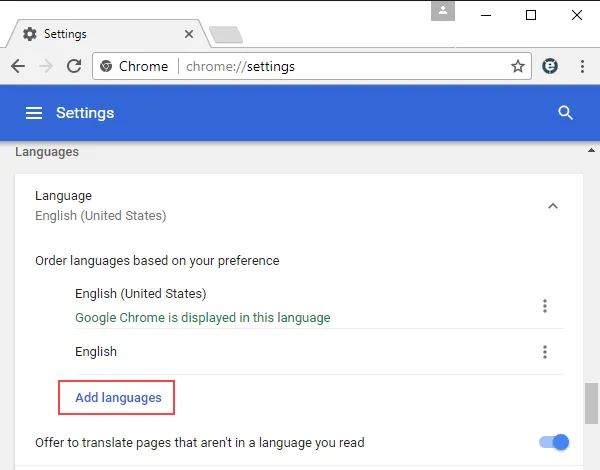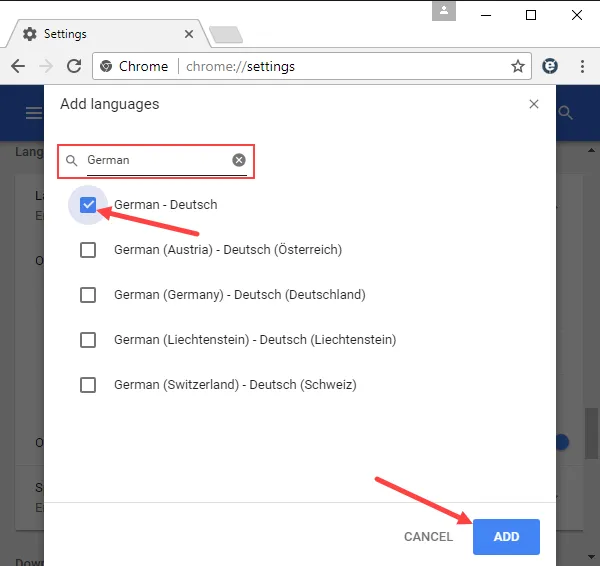https://www.reddit.com/r/typewriters/comments/1qhokip/some_typewriter_customization_ideas/
Besides, why go the AI route when there are so many already available custom and chromed machines out there? There is way more creativity in reality.
Examples:
- Smith-Corona 5 series: https://mrmrsvintagetypewriters.com/en-us/products/chrome-plated-smith-corona-typewriter-part-of-david-rain-collection-tom-arden
- Richard Polt has photos of his Silver Surfer Hermes 3000, a paint stripped typewriter on page 291 of his book The Typewriter Revolution. Photo here: https://www.facebook.com/TypewriterRevolution/photos/a.1563333157165476/2155401697958616/?type=3
- Polt also talks about the process on one of his Smith-Coronas at https://writingball.blogspot.com/2011/08/sterling-silver-surfer.html
- A sterling silver Smith-Corona Sterling: https://oztypewriter.blogspot.com/2011/09/on-this-day-in-typewriter-history-civ.html
- Multiples here: https://www.reddit.com/r/typewriters/comments/1oouq6o/chrome_typewriters/
- A chromed Olympia SG1: https://www.facebook.com/groups/olympiasg1/posts/1549224696395939/
- A chrome/nickel finished Henry Dreyfuss: https://typewriterdatabase.com/1948-royal-quiet-de-luxe.25508.typewriter
- If you're really crazy, maybe a Candy Apple Green Metal Flake pin striped Hermes? https://typewriterdatabase.com/1956-hermes-2000.17456.typewriter
- A brown pin striped QDL: https://typewriterdatabase.com/1941-royal-quiet-de-luxe.19473.typewriter
- Maybe in custom "white cracked ice" https://typewriterdatabase.com/1946-royal-quiet-de-luxe.19914.typewriter
- A green hot rod? https://typewriterdatabase.com/1961-olympia-sm4.19353.typewriter
And to be honest, if you're going to lay out some money to chrome a machine, why do it with a flimsy Skyriter? Find something showy, something honest, something substantial. Why not a Royal KMG or FP, a Remington Super-Riter, or a solid Hermes Ambassador?
Nothing is more badass than Helen Gurley Brown's silver plated Royal Empress: https://site.xavier.edu/polt/typewriters/hgbrownroyal.jpg